Here is how to pin reviews at the top of the Review Page.
In the Main Menu, select the Reputation Control option: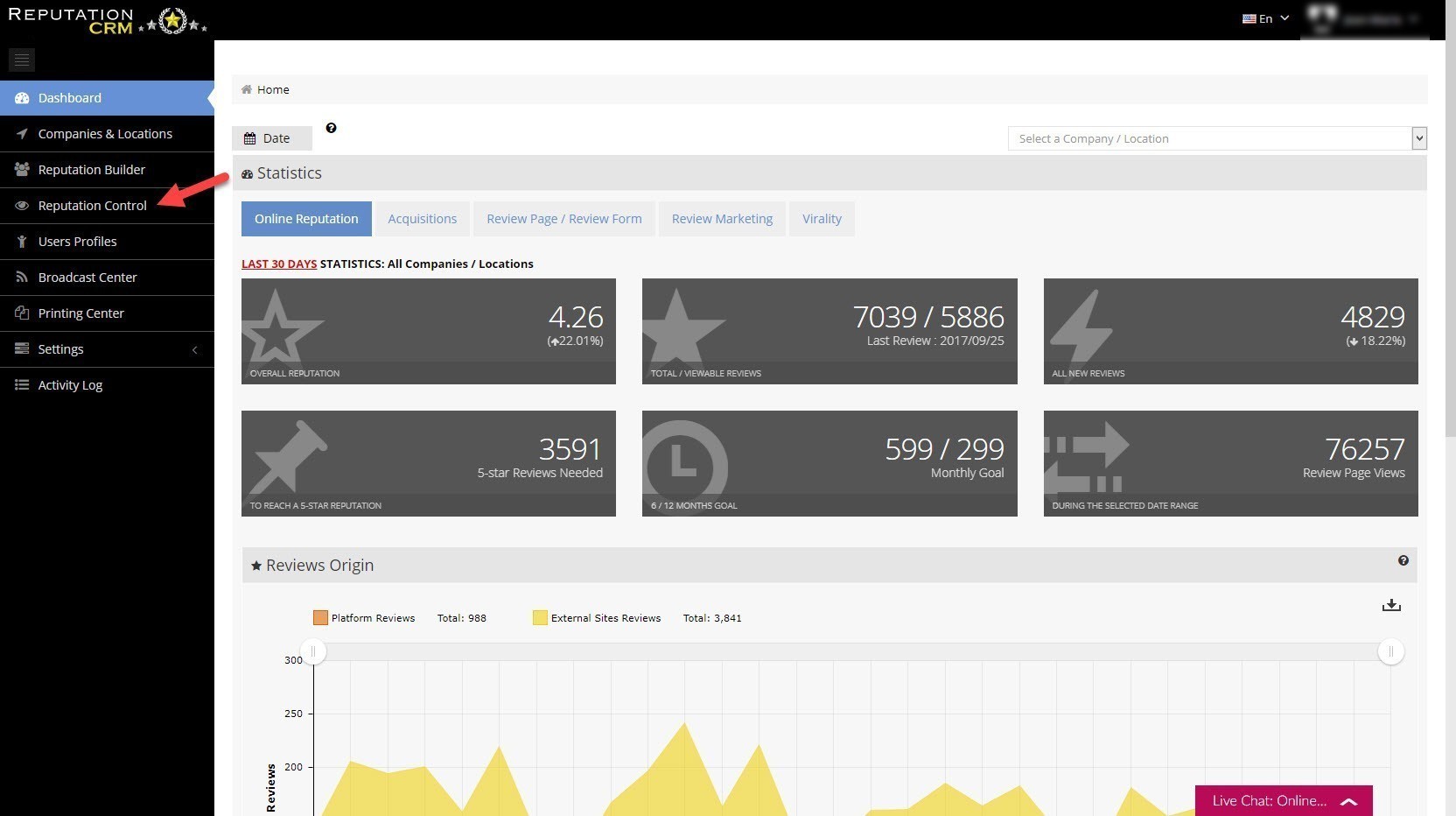
There are 3 different ways to feature reviews.
Pin reviews one by one
In the datatable, locate the review and:
- In the Pinned column, click the red crossmark icon or,
- In the Actions column, click the Feature Review button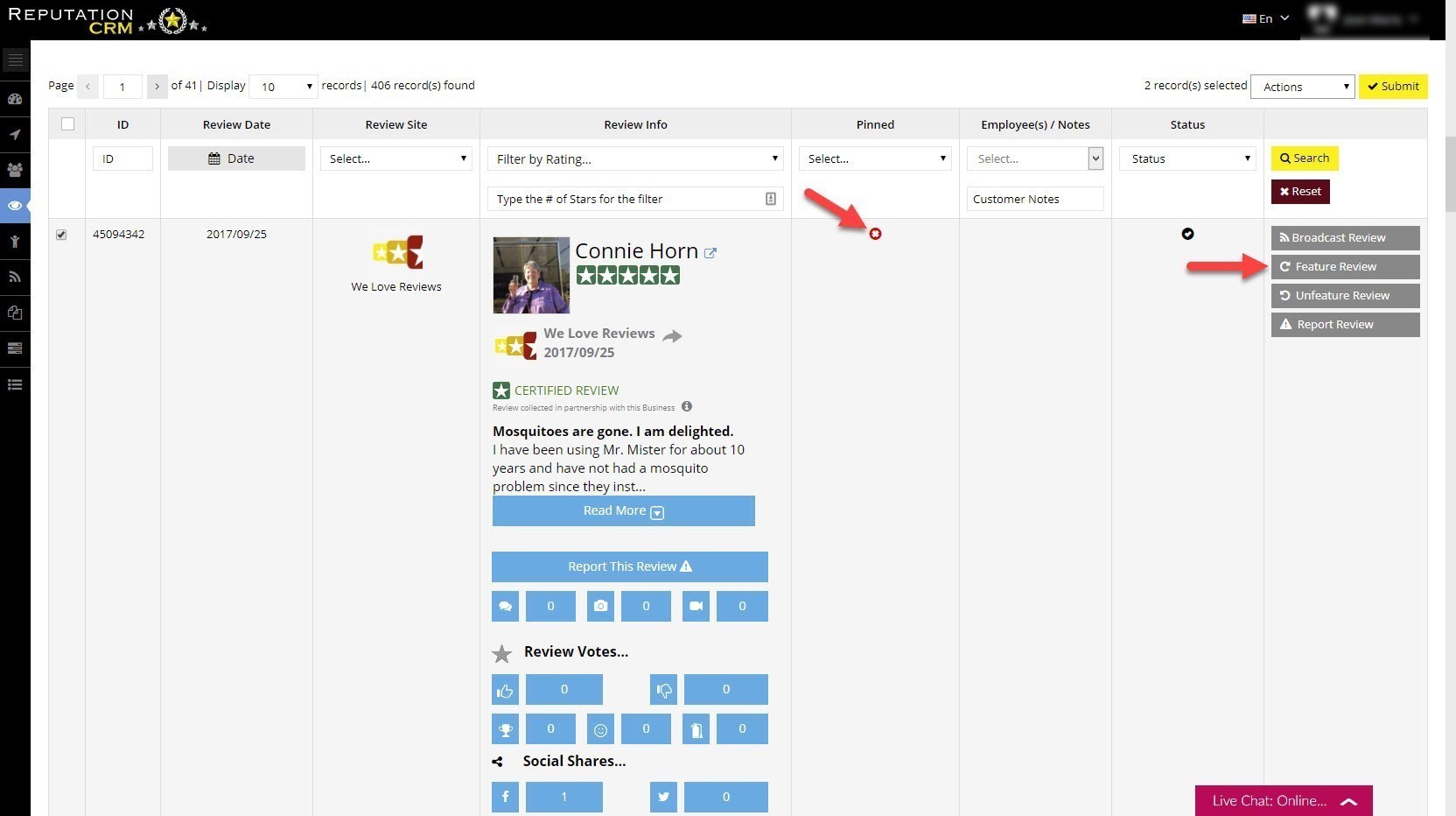
Pin multiple reviews at the same time
You can pin multiple reviews by checking one or more reviews in the left column and apply an Action. After selecting the Feature Review(s) action from the Actions dropdown, click the Submit button.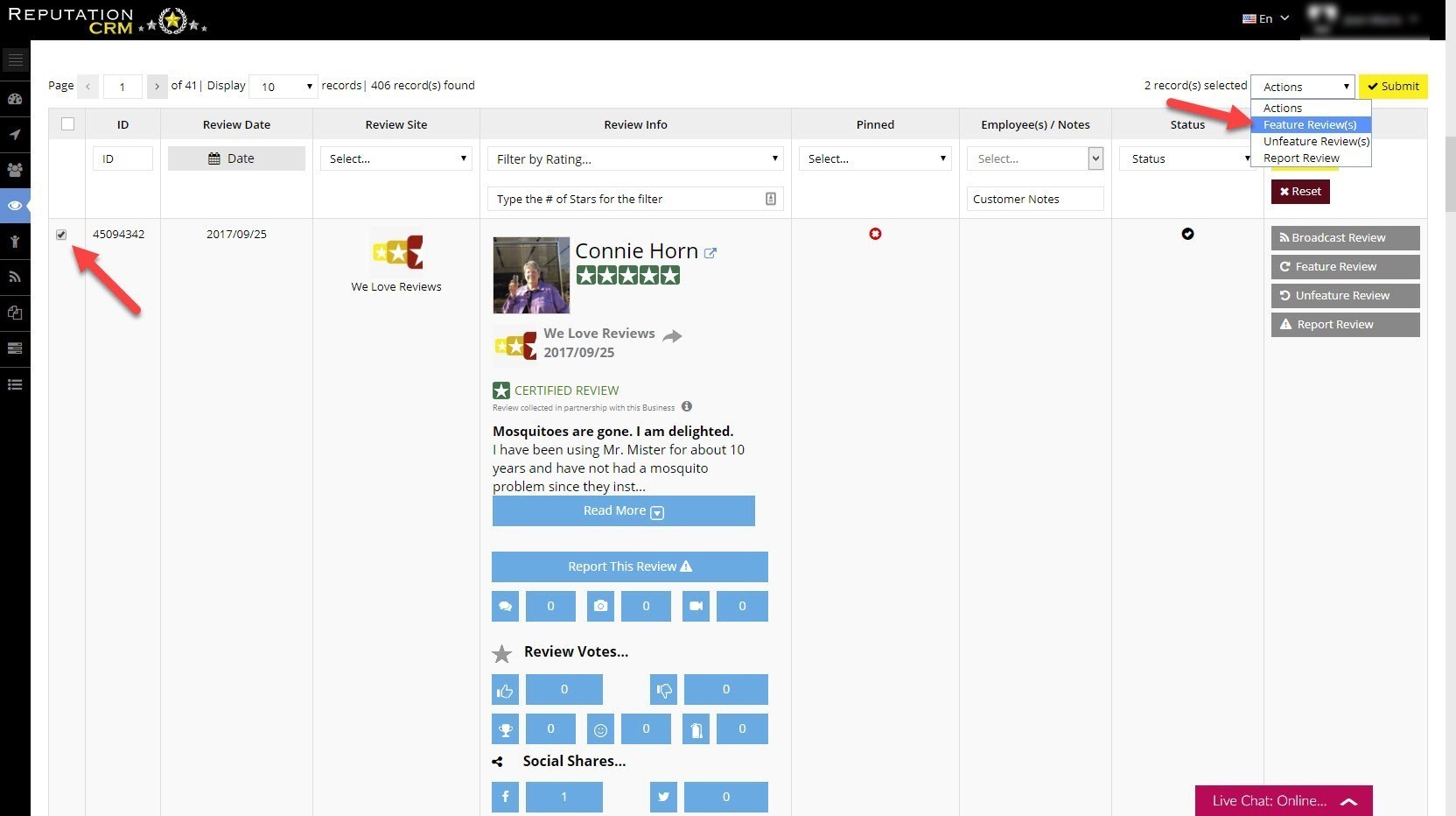
IMPORTANT NOTE:
Because ISO/DIS 20488 introduced some requirements on displaying reviews, you might want to check this post: Why are featured reviews not pinned at the top of the review page when first displaying the review page?