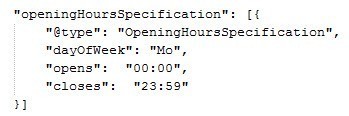In order to show that a business is open 24 hours, you need to create an entry for the day into the Company / Location -> Opening Hours Tab.
1. Click the Company / Location Tab.
2. Click the Opening Hours Tab.
3. Click the Add New button.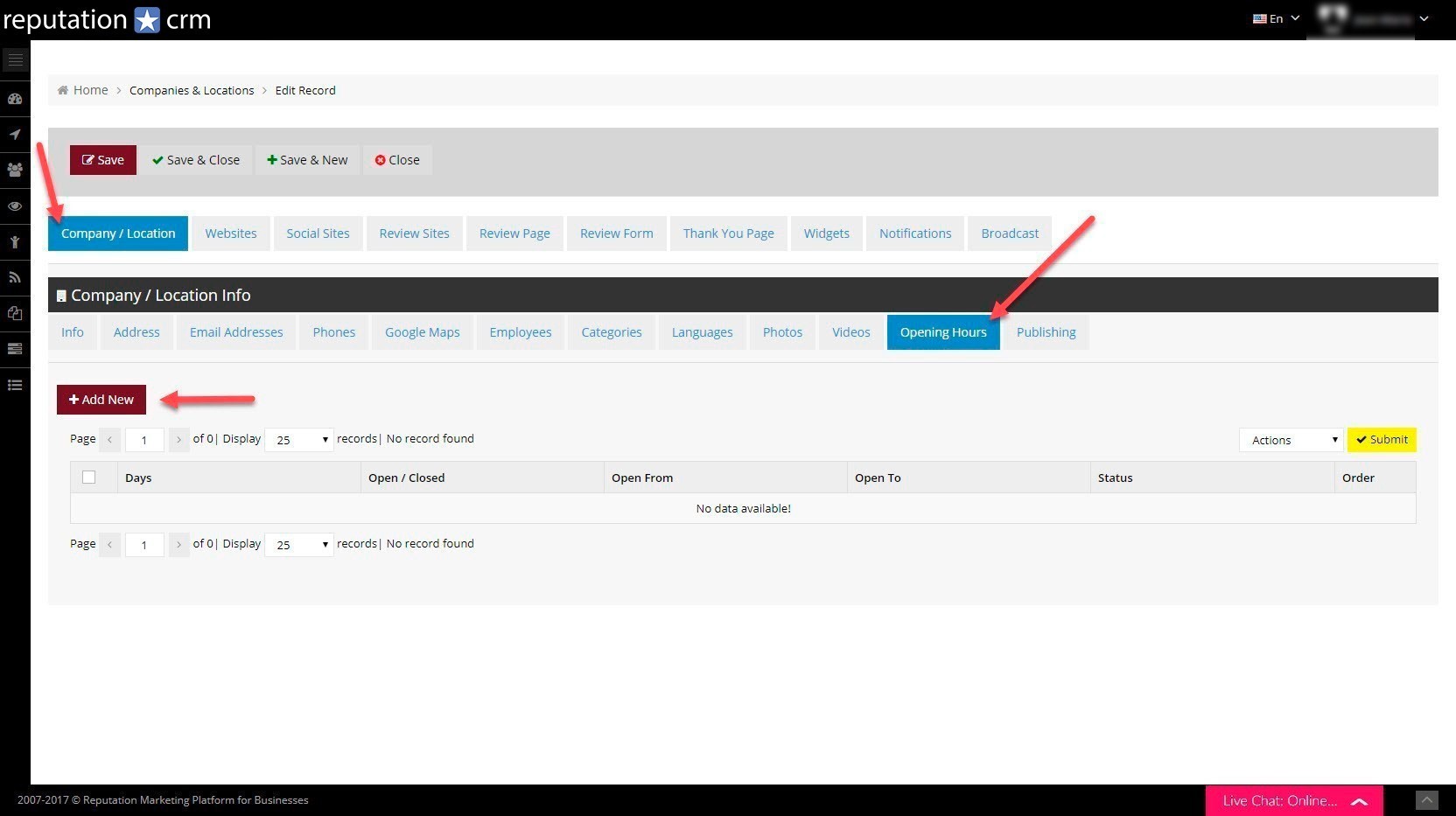
1. Select a Day in the Dropdown.
2. in the Open From field, select or type 00:00.
3. in the Open To field, select or type 23:59.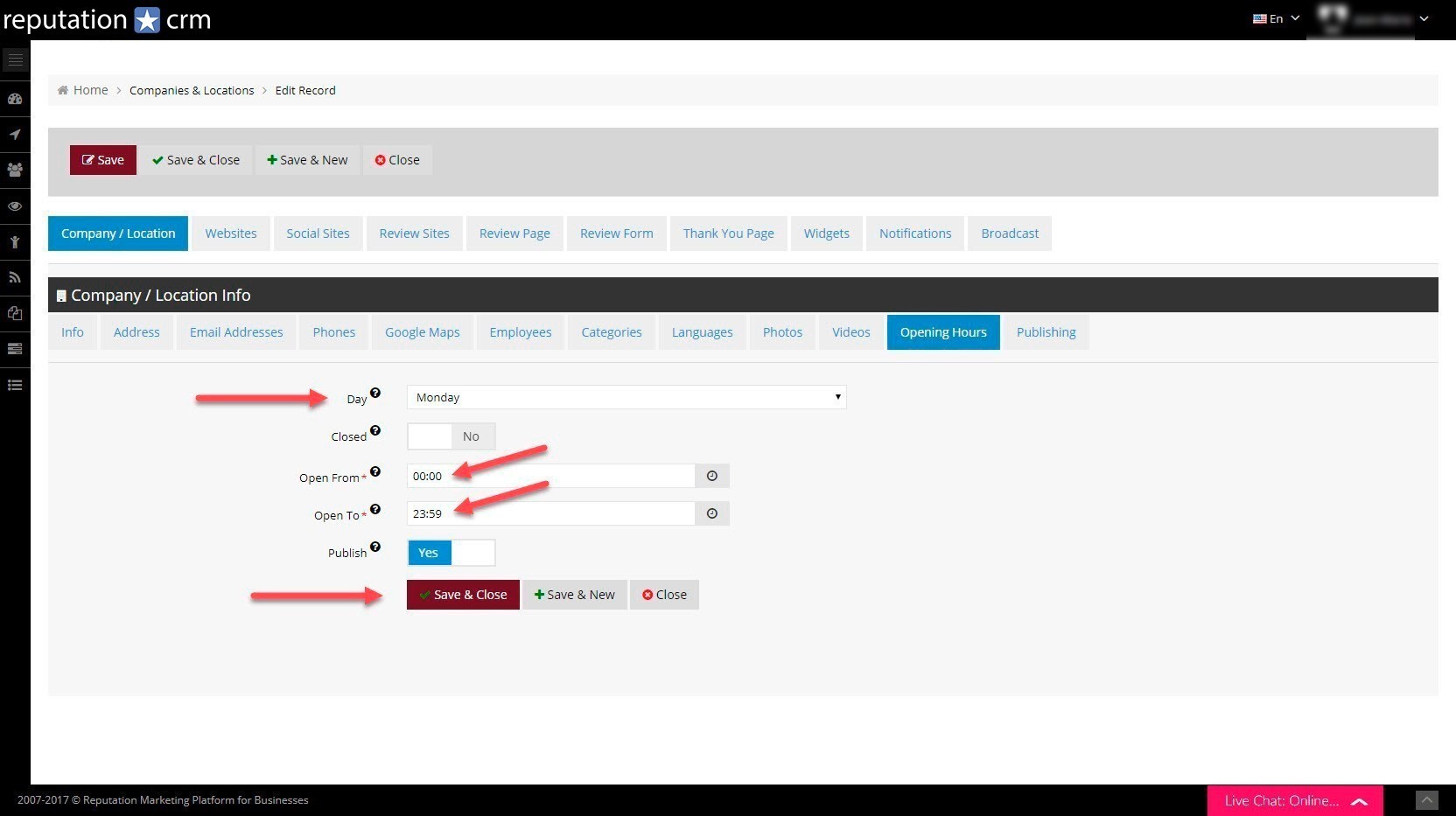
The Opening Hours for that day is now created in the datatable.
If needed, repeat the operation for each day when the business is open 24 hours.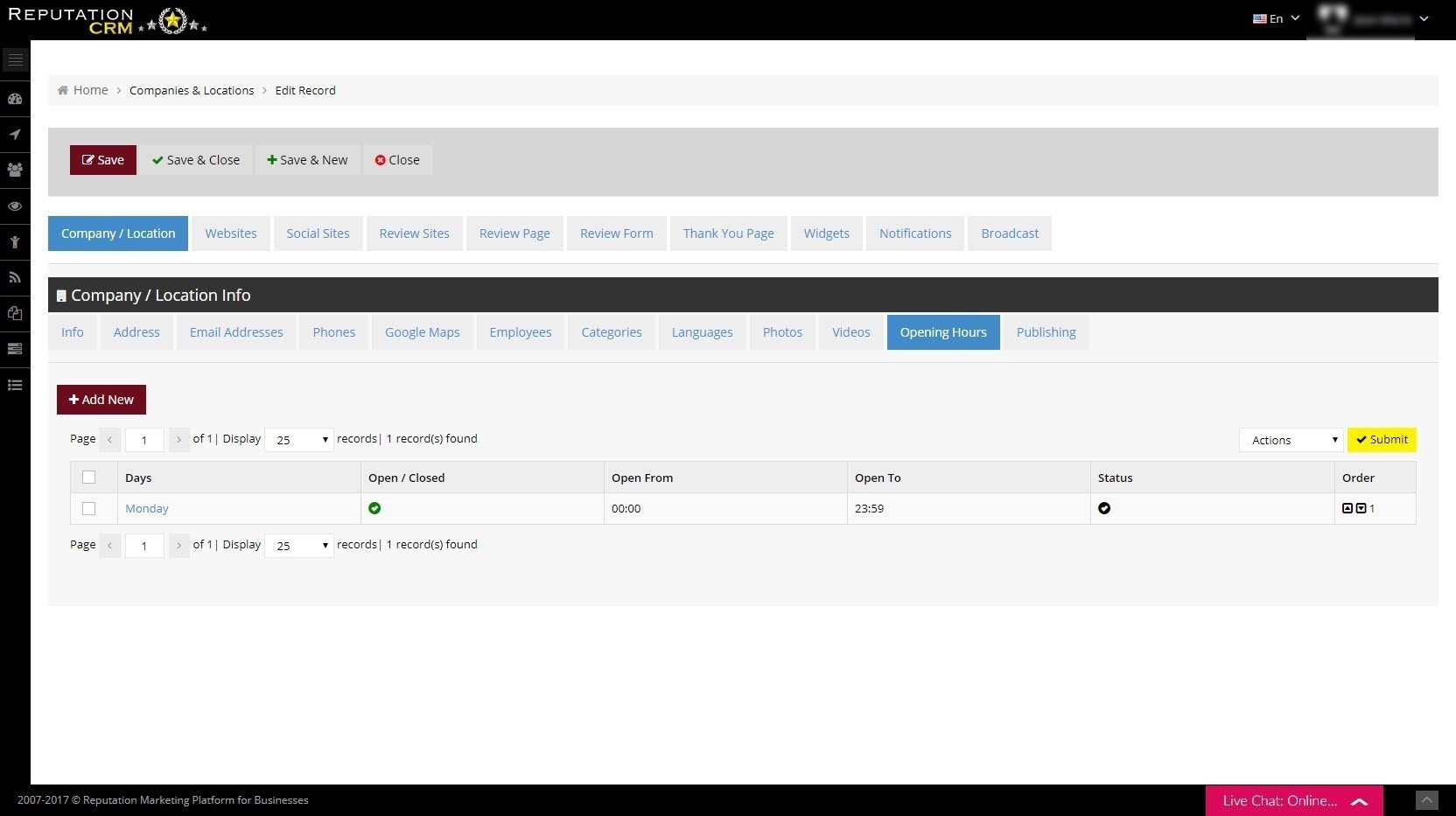
ON THE REVIEW PAGE
When the Opening Hours button is clicked, you will see: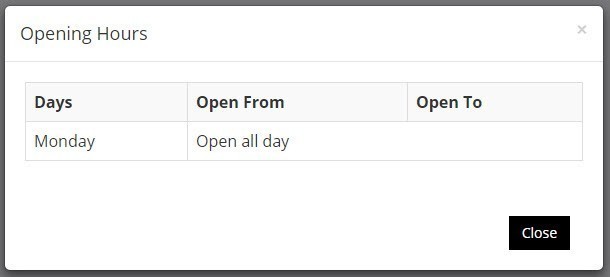
SCHEMA MARKUP
We add schema markup openingHoursSpecification to the:
- We ♥ Reviews Review Page,
- Review Page Widget,
- Small Review Widgets