What is the We ♥ Reviews WordPress Plugin about?
After installing the plugin on a WordPress site, Google displays the star rating on ALL the website inner-pages (not on the main URL) in the search results. For an example, click here.
Marketing studies have proved that a website with stars displayed in search results, leads to over 30% more clicks when compared against a website without stars and no reputation. You can easily imagine how powerful the WordPress plugin is when used in conjunction with We ♥ Reviews!
The Plugin NOT ONLY UPDATES the overall rating value and the total number of reviews as gathered through the ReputationCRM.com API, it ALSO ADDS your schema.org LocalBusiness contact information into the markup to the head section of each page of a WordPress website in JSON/LD format, which improves search engine rankings.
DOWNLOAD THE PLUGIN
To download the plugin, click here.
Unzip the file first. You will find 2 files in the unzipped folder: we-love-reviews-wp-plugin.zip (the WordPress Plugin) and the documentation: We Love Reviews WordPress Plugin - Documentation.docx
INSTALL THE PLUGIN
- In WordPress, go to the Plugins Option of the Menu and select: Add New
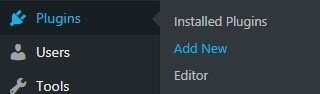
- Click the Upload Plugin button

- Click the Choose file button and locate on your hard drive the file: we-love-reviews.zip
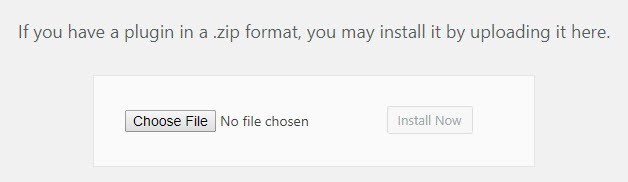
- Click the Install Now button
- Click the Activate Plugin button
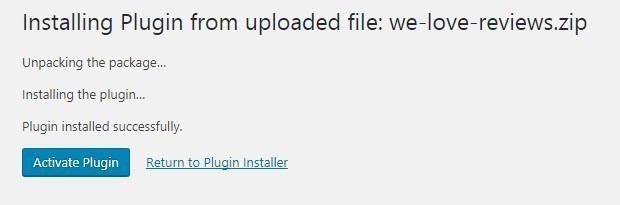
- Go to the Settings Option of the Menu and select: We ♥ Reviews
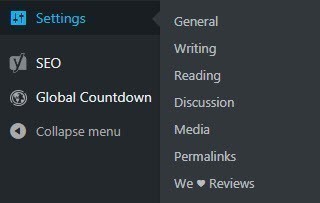
CONFIGURE THE PLUGIN
- Tick the checkbox: Enable We ♥ Reviews
- Enter the Business Contact Information.
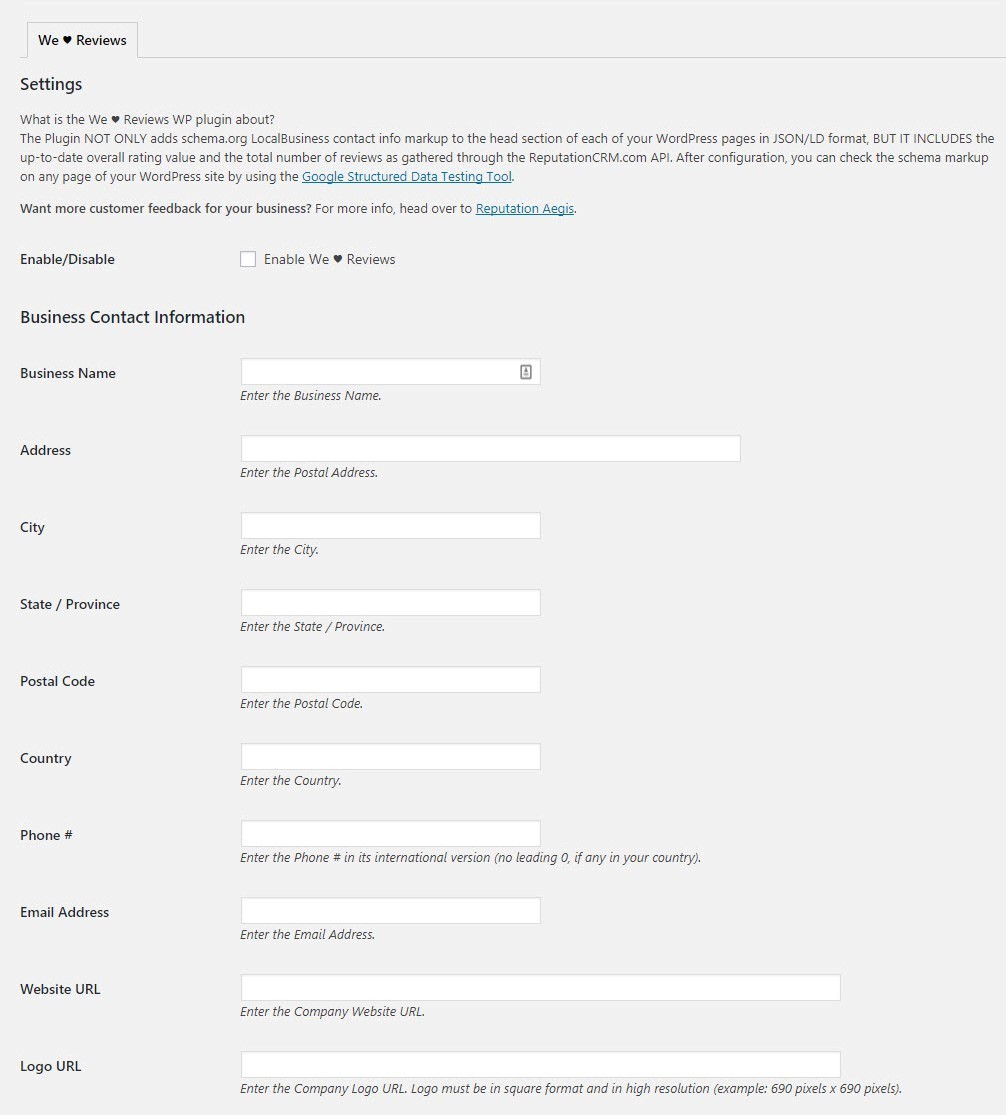
- Enter ReputationCRM.com information:
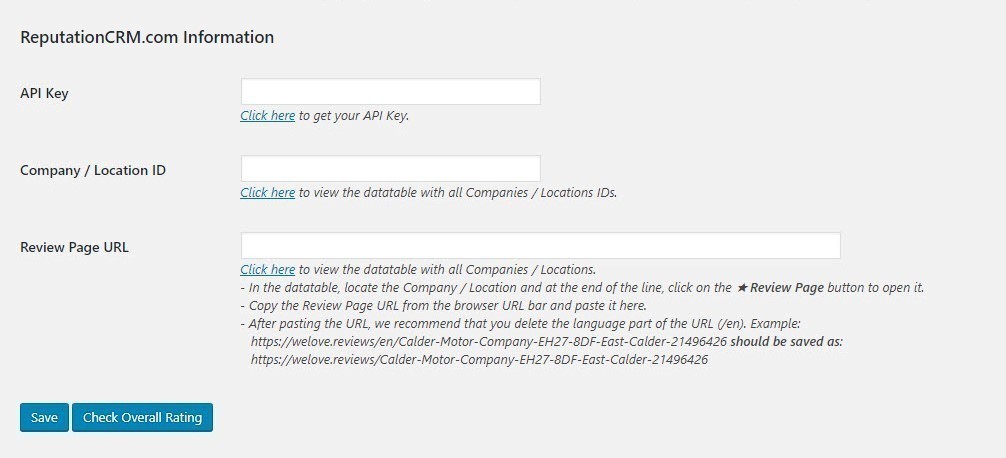
API Key, Company / Location ID and Review Page URL information can be found by clicking on the Click here links. You will be taken to the appropriate sections of ReputationCRM.com where you will copy and paste the information back to the plugin.
- When all information is in, click the Save button
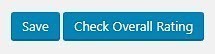
- When clicking on the Check Overall Rating button, the plugin connects to ReputationCRM.com and checks how many reviews were collected on the platform and what is the business overall rating.

- If you use a cache plugin, don’t forget to empty the cache.
- You can verify that the LocalBusiness schema markup is added to your pages by going to: https://search.google.com/structured-data/testing-tool
TROUBLESHOOTING:
Use the Check Overall Rating button to display the current Overall Reputation values. If you are not getting an answer from the API after a few seconds, please double check your API Key and Company / Location ID.
Don't forget that we only count platform collected reviews (as per Google recommendation on marking reviews in Rich Snippets), so if the API sends back 0 values, this is most likely because the company has not yet collected feedback on the platform.
