E.164 formatting is required for Mobile Phone Numbers when received by the Reputation CRM API
The Reputation Builder API needs to receive numbers in E.164 format or the SMS message will not get delivered.
More info on E.164 ITU-T recommendation can be found on Twilio: Click Here
Zapier has an Action application to apply certain formats before passing values to the Reputation CRM API Application.
How to find, insert and setup Formatter Application in Zapier?
Go to the Zapier Dashboard. Click on the Zap you wish to edit: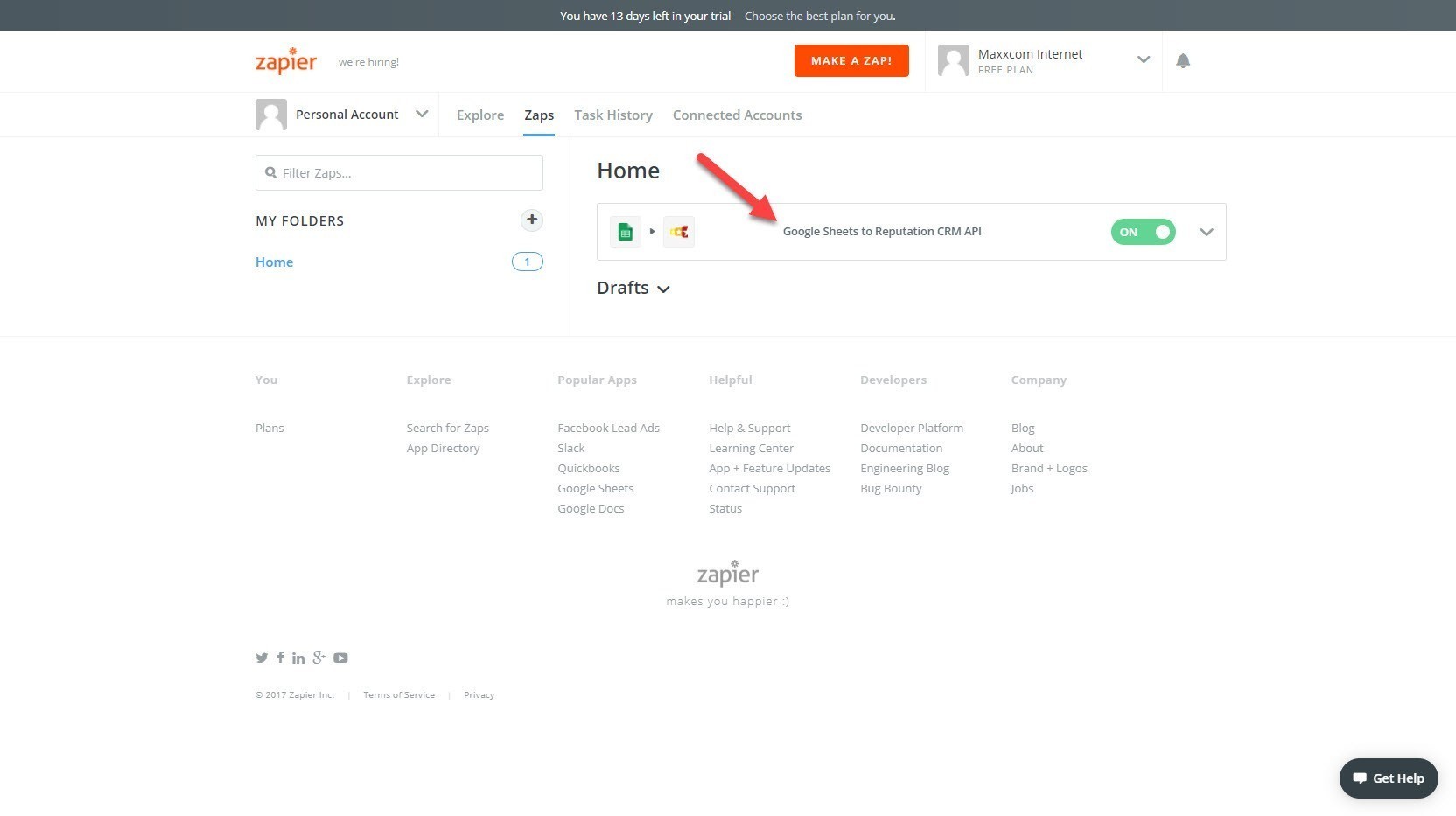
Click the + icon to add a Step BEFORE the Action that creates the customer in the Reputation CRM Reputation Builder: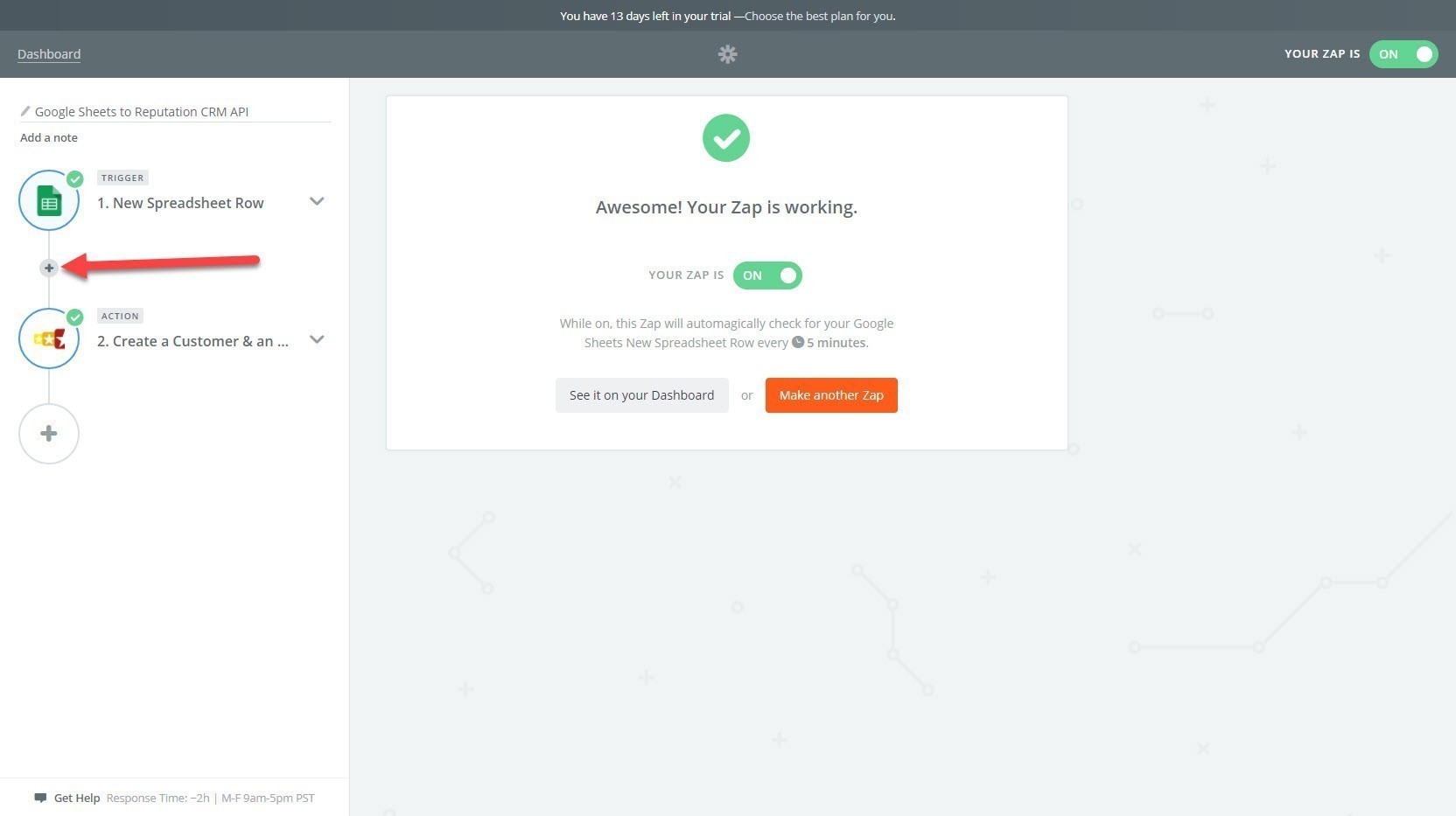
Click the Action button: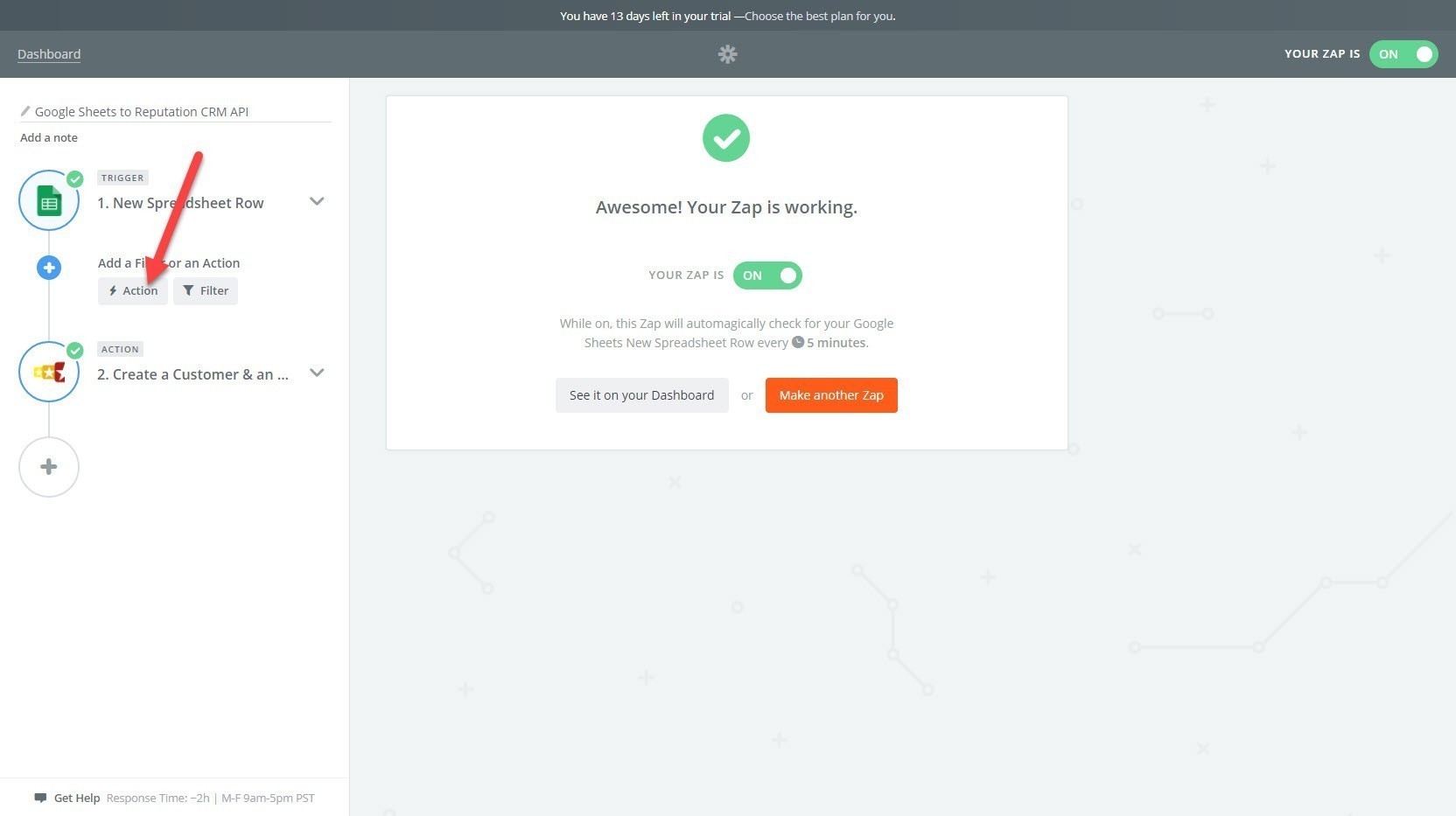
Your Zap gets turned Off: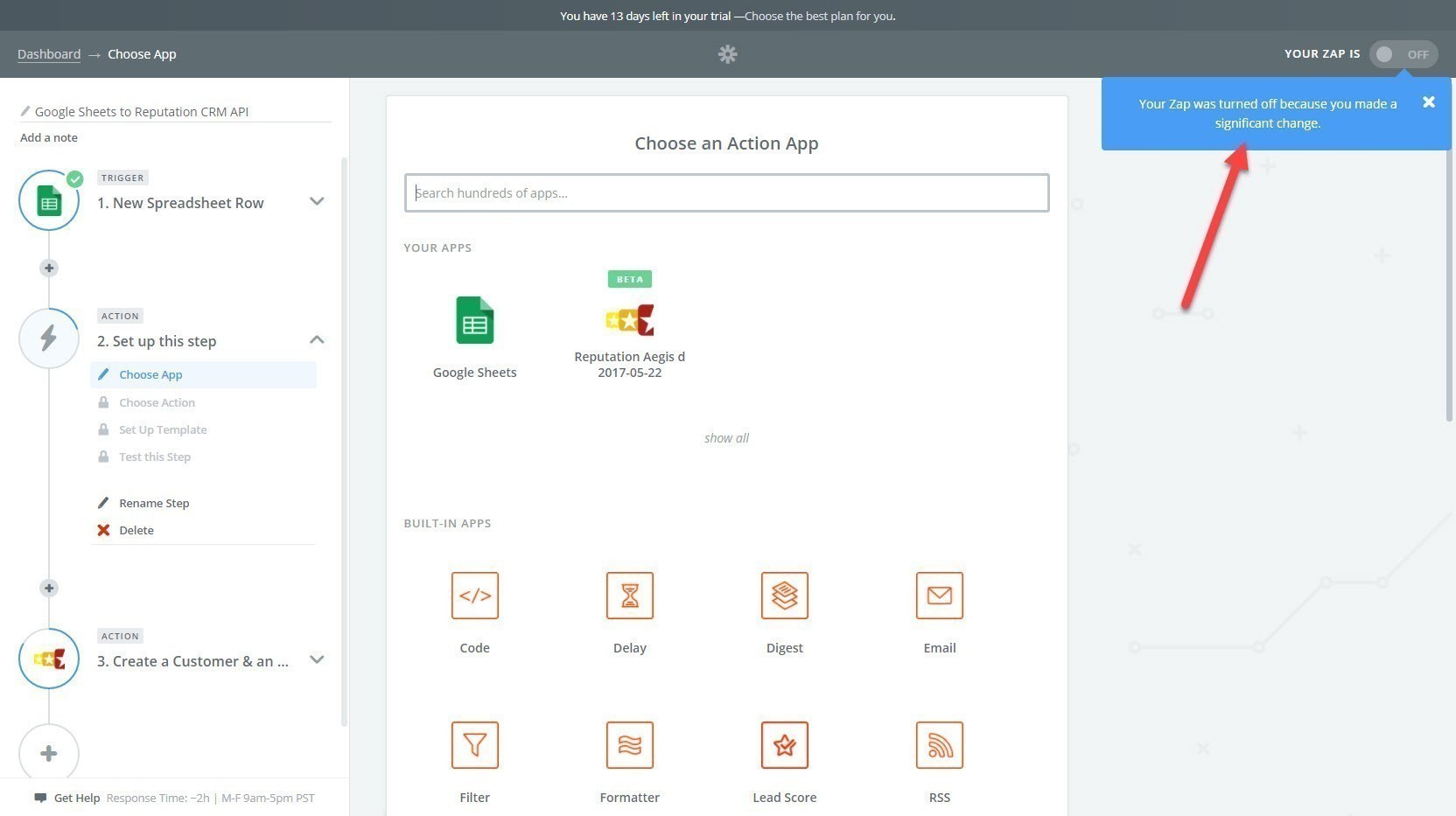
In the Choose an Action App field, type: Formatter.
In the dropdown, select the Formatter by Zapier Application. 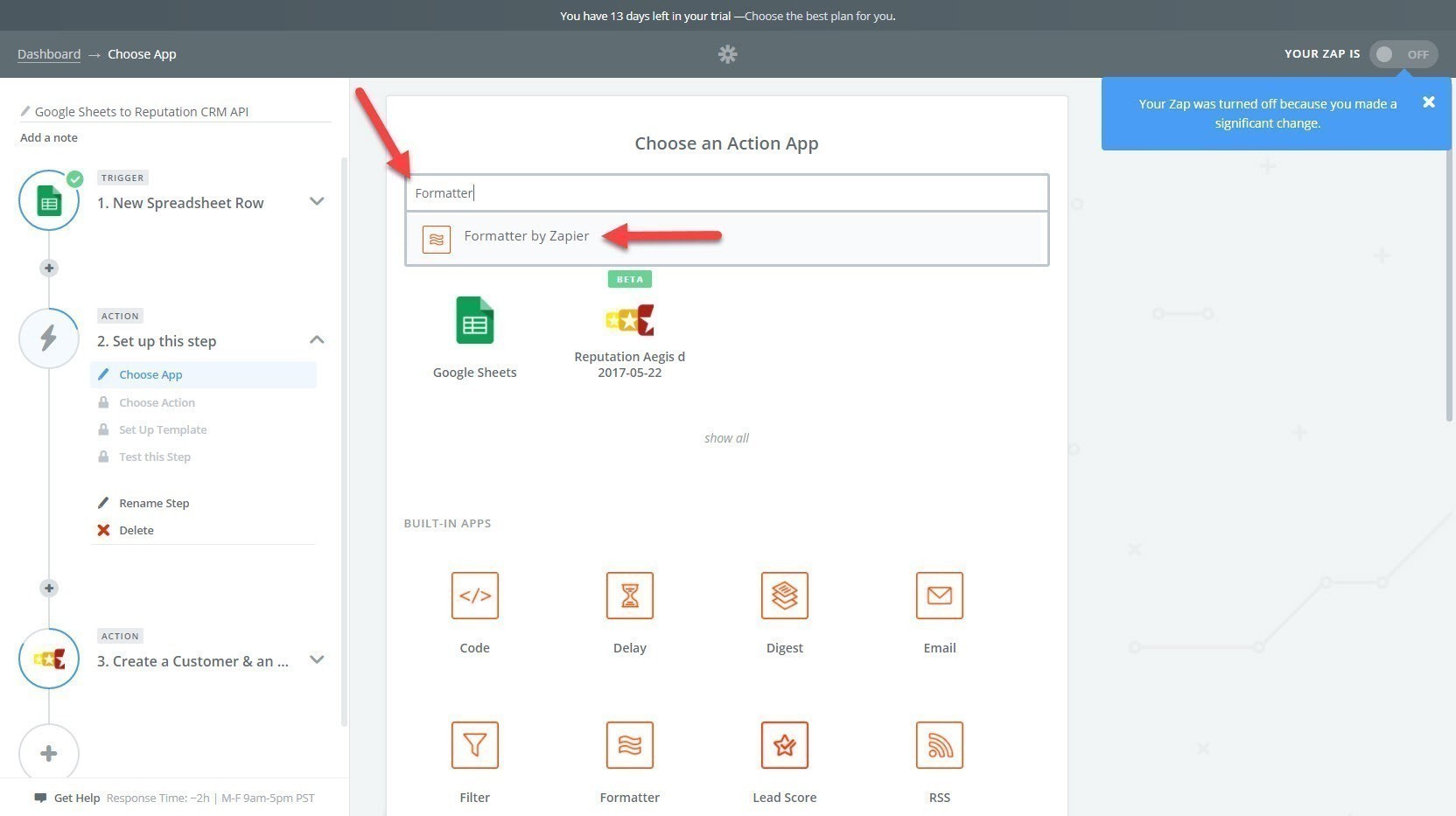
Click the Numbers radio button.
Click the Save + Continue button.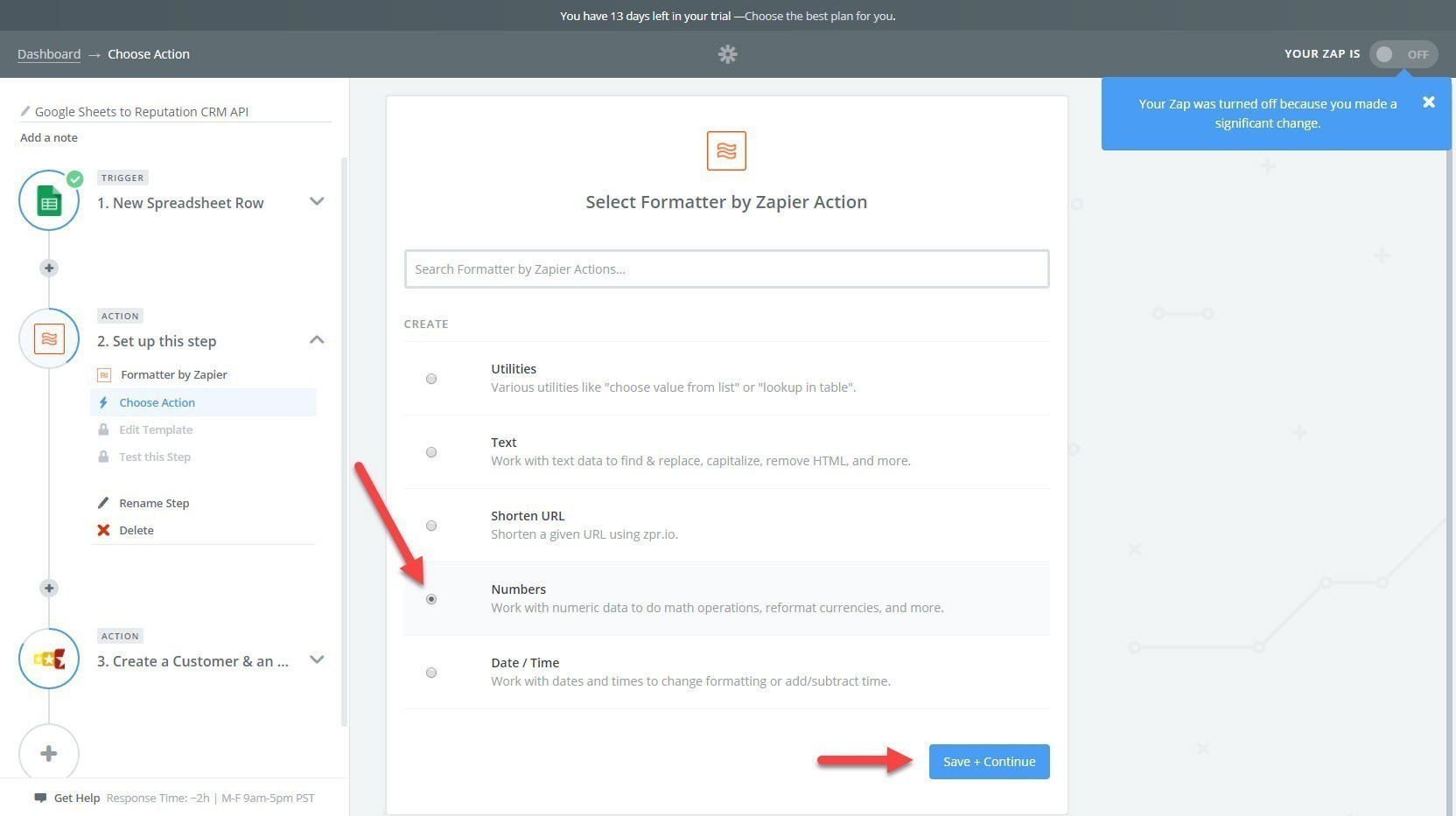
Transform
Click the dropdown icon at the right and, in the dropdown list, select: Format Phone Number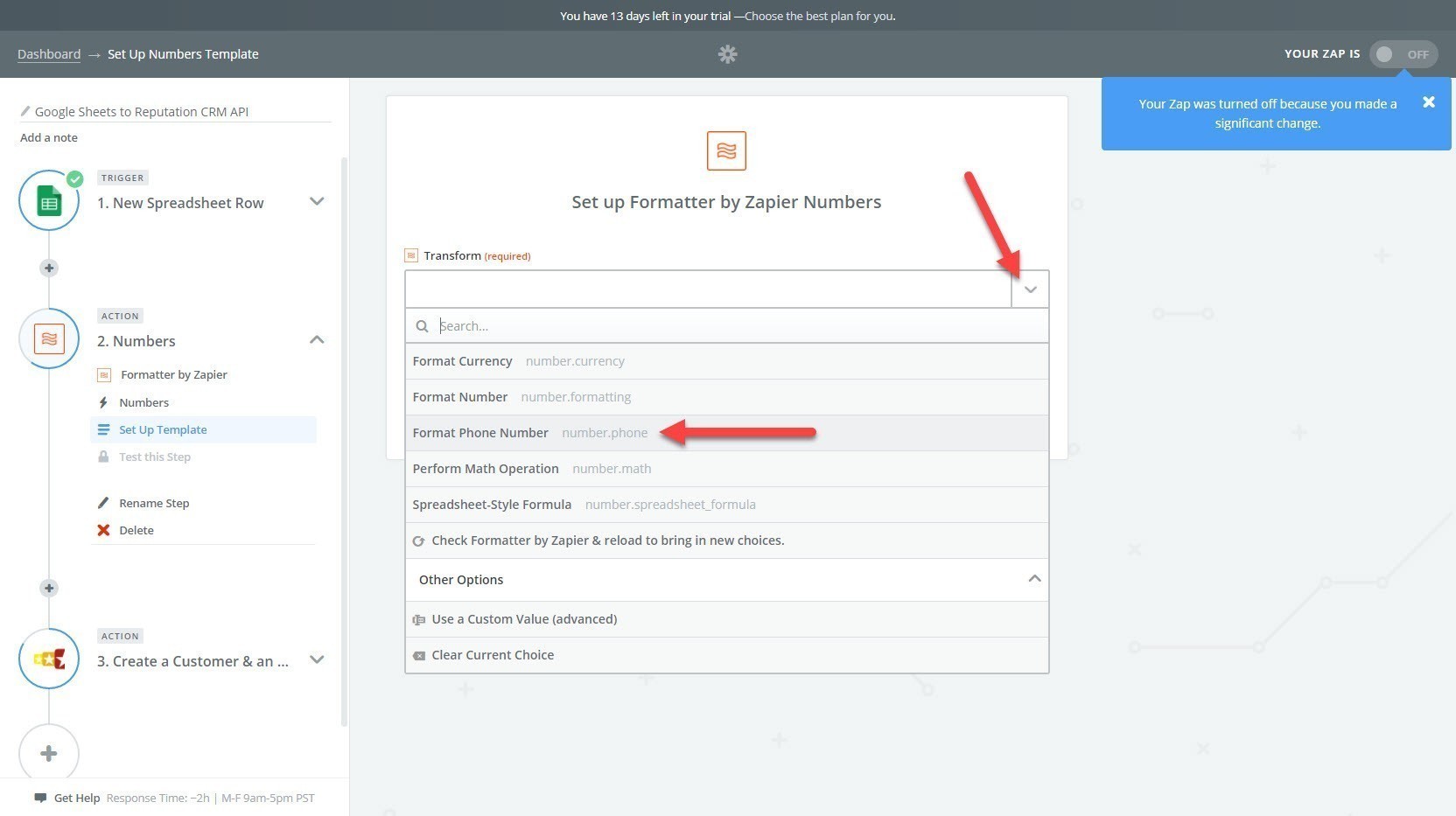
Input
Click the dropdown icon at the right and, in the dropdown list, select: Mobile Phone Number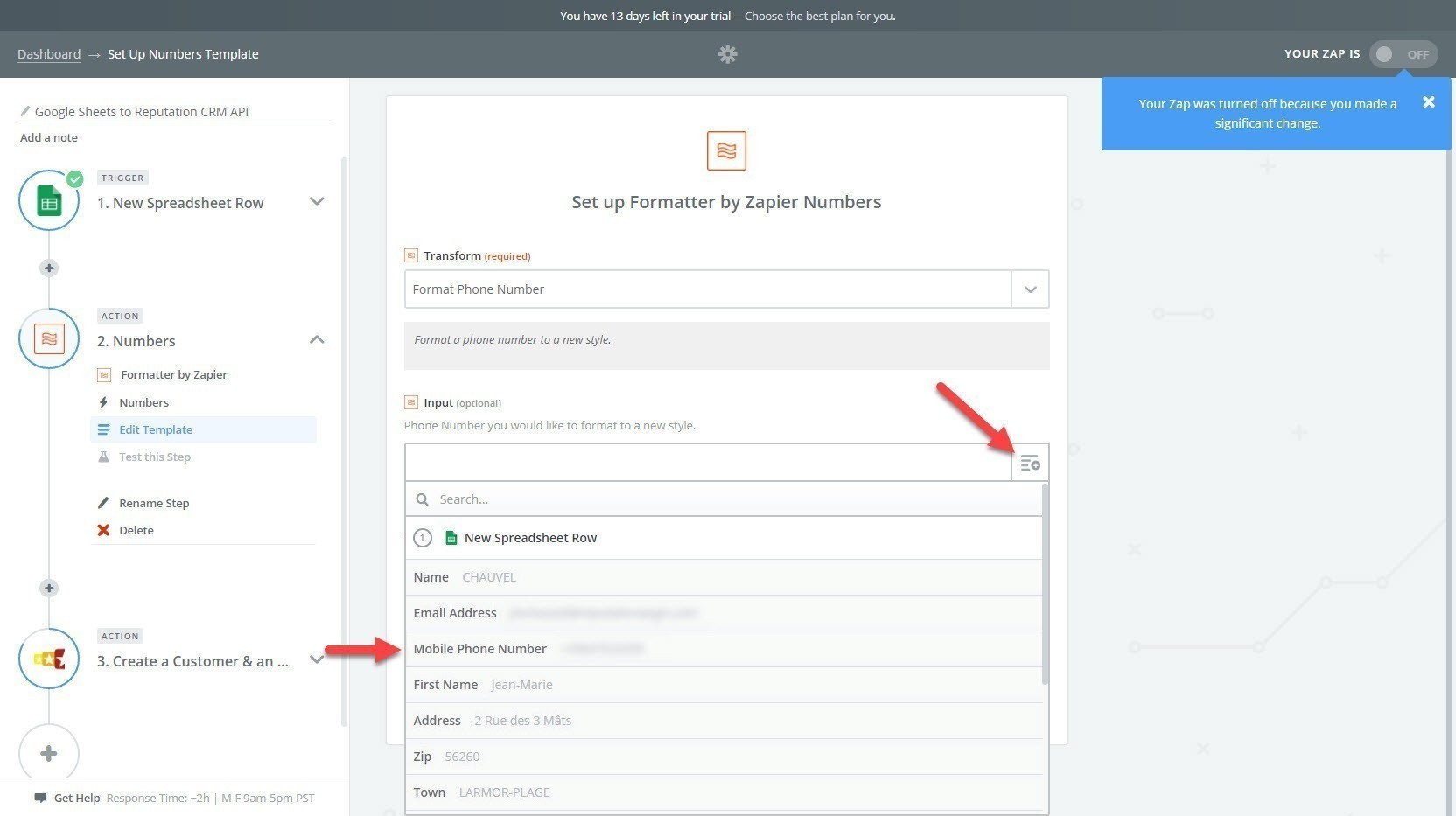
To format
Click the dropdown icon at the right and, in the dropdown list, select: +15558001212 (E164)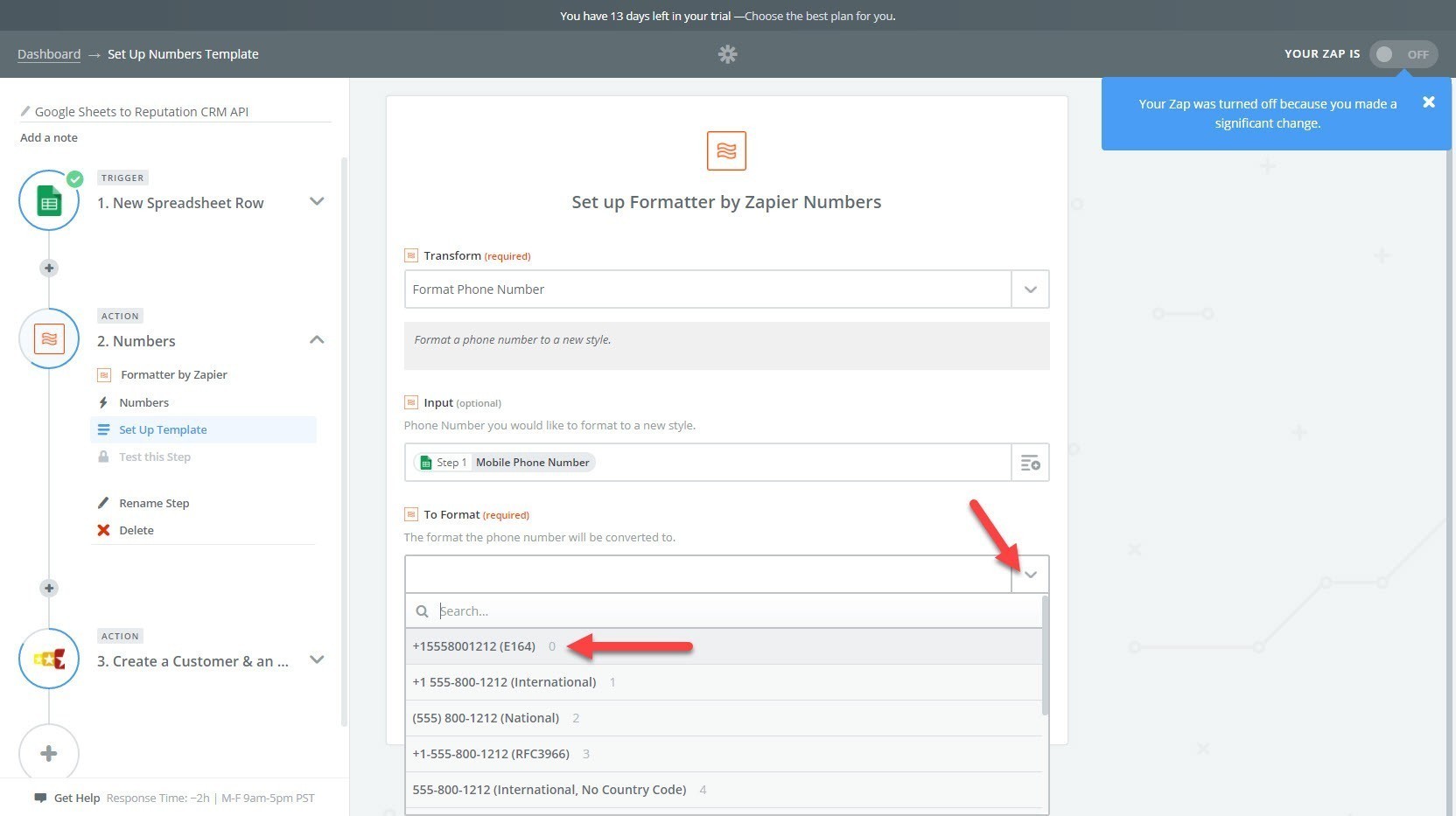
Click the Continue button: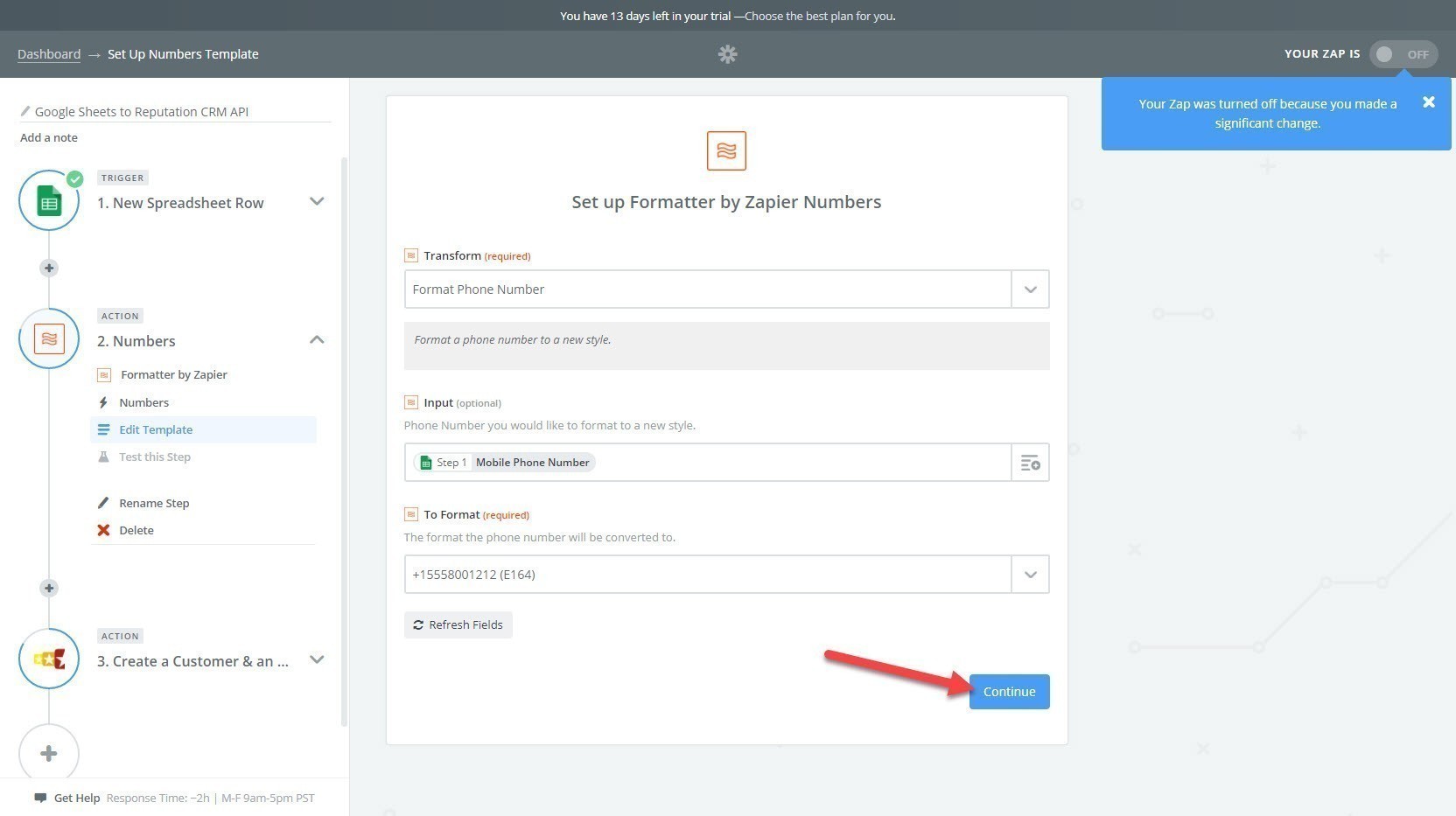
Click the Create & Continue button: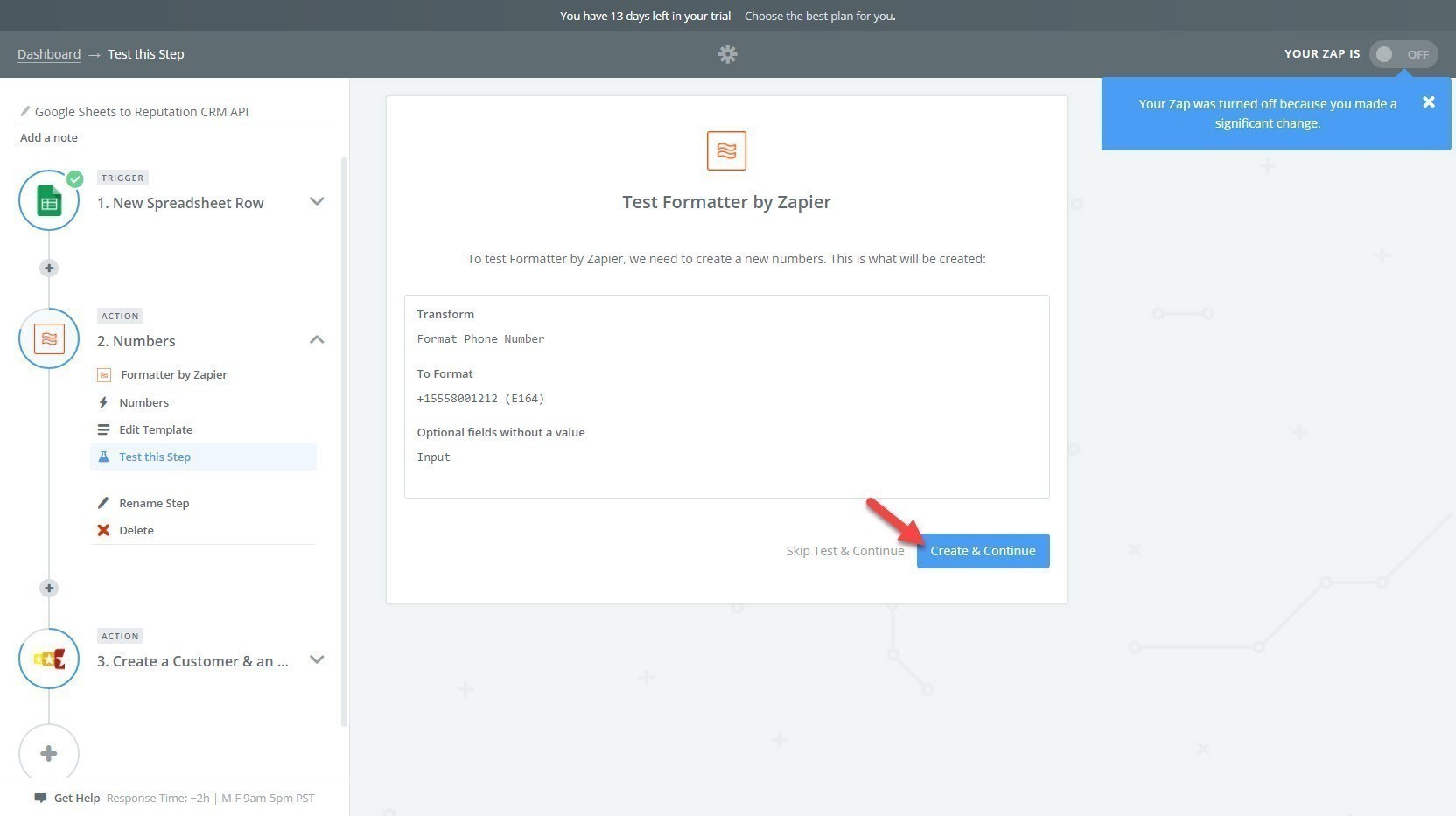
If you see the Test Sucessful! message, then you are good to go!
Click on the view your numbers link and check that the number is well formatted: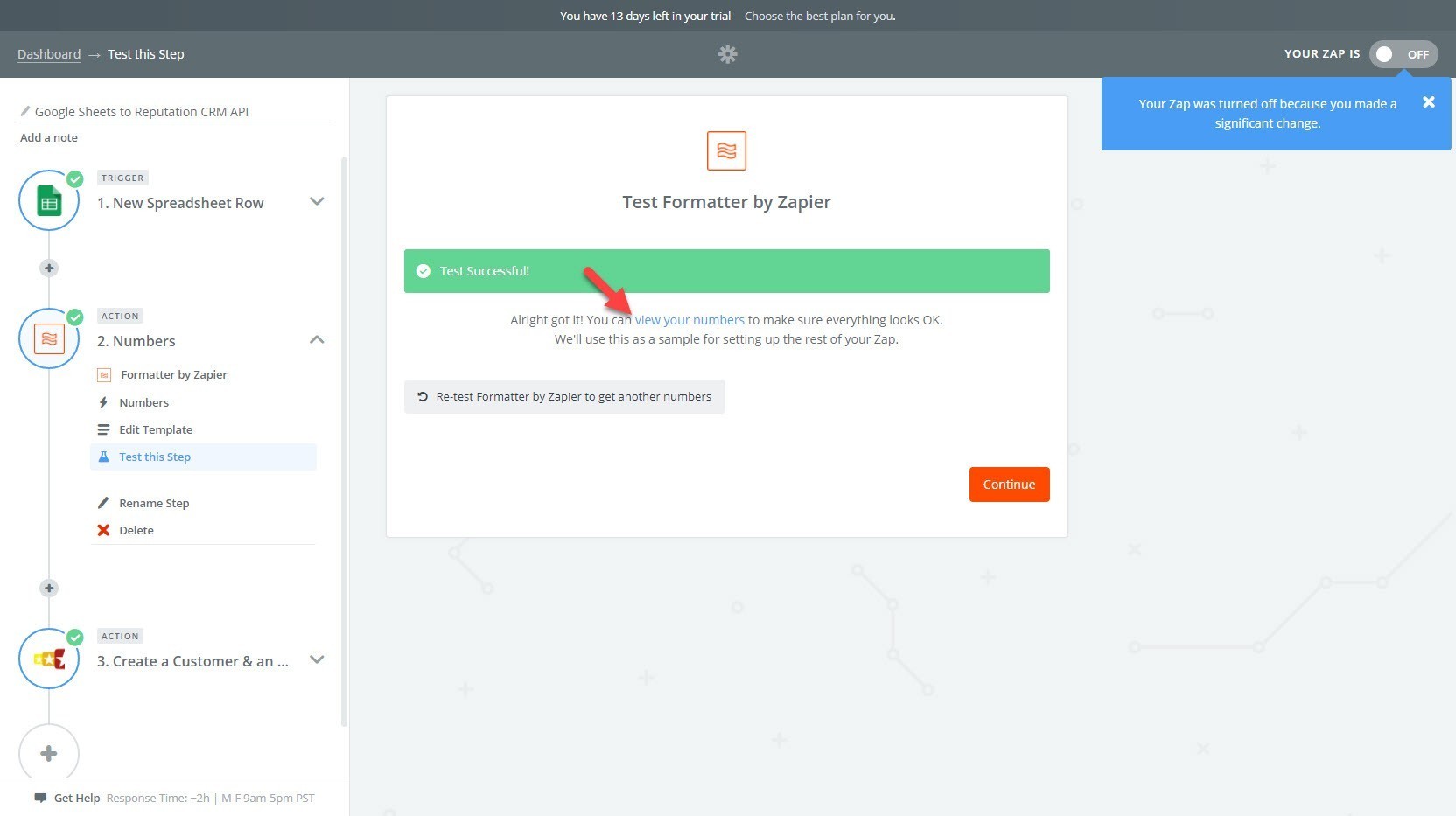
Perfect! The output value displays the + and the country code (33 is the international prefix for France).
Click the Continue button.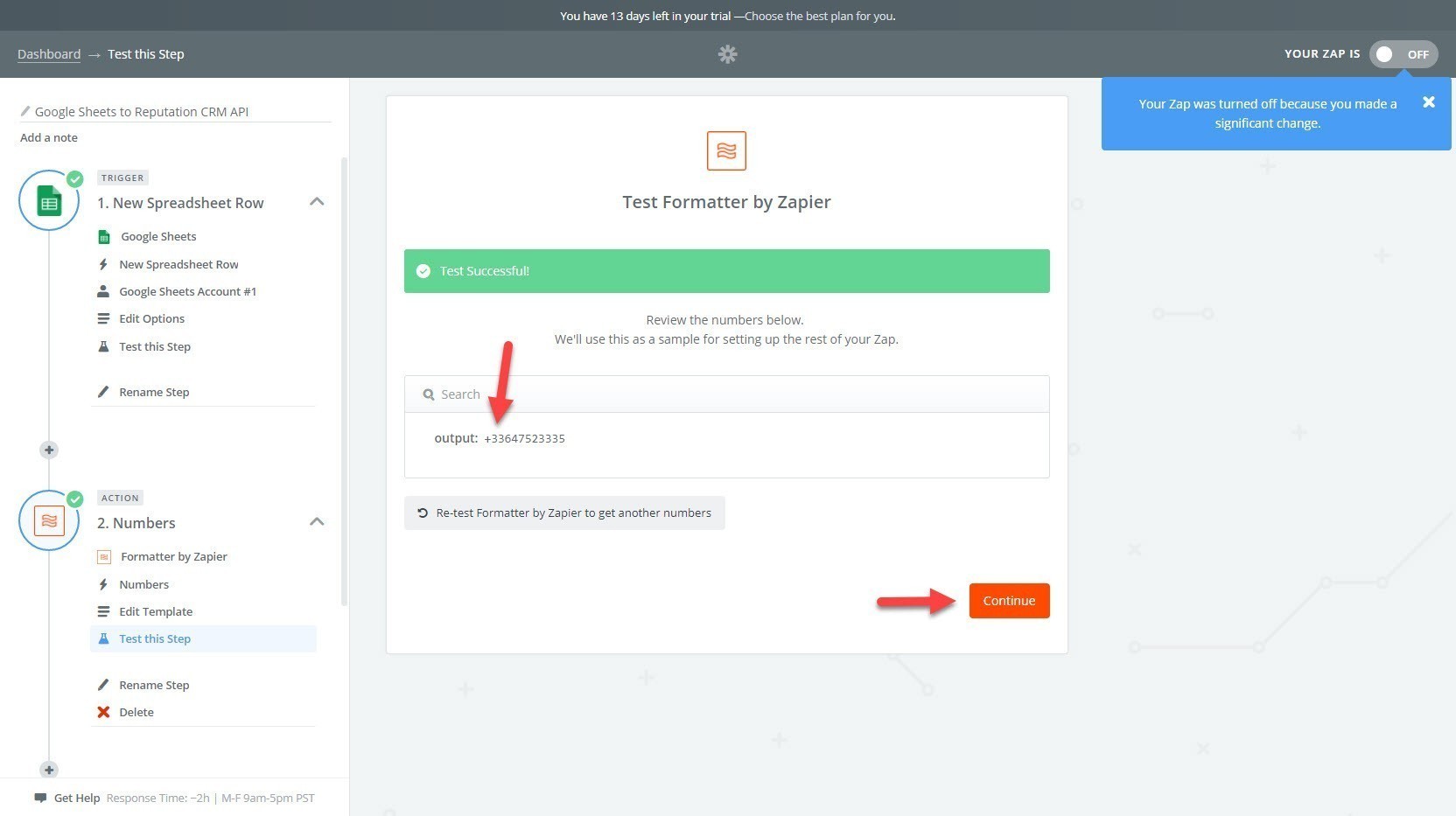
We are done! Oh, just one last thing...
If you remember well, the Zap was turned Off when the new Action was inserted.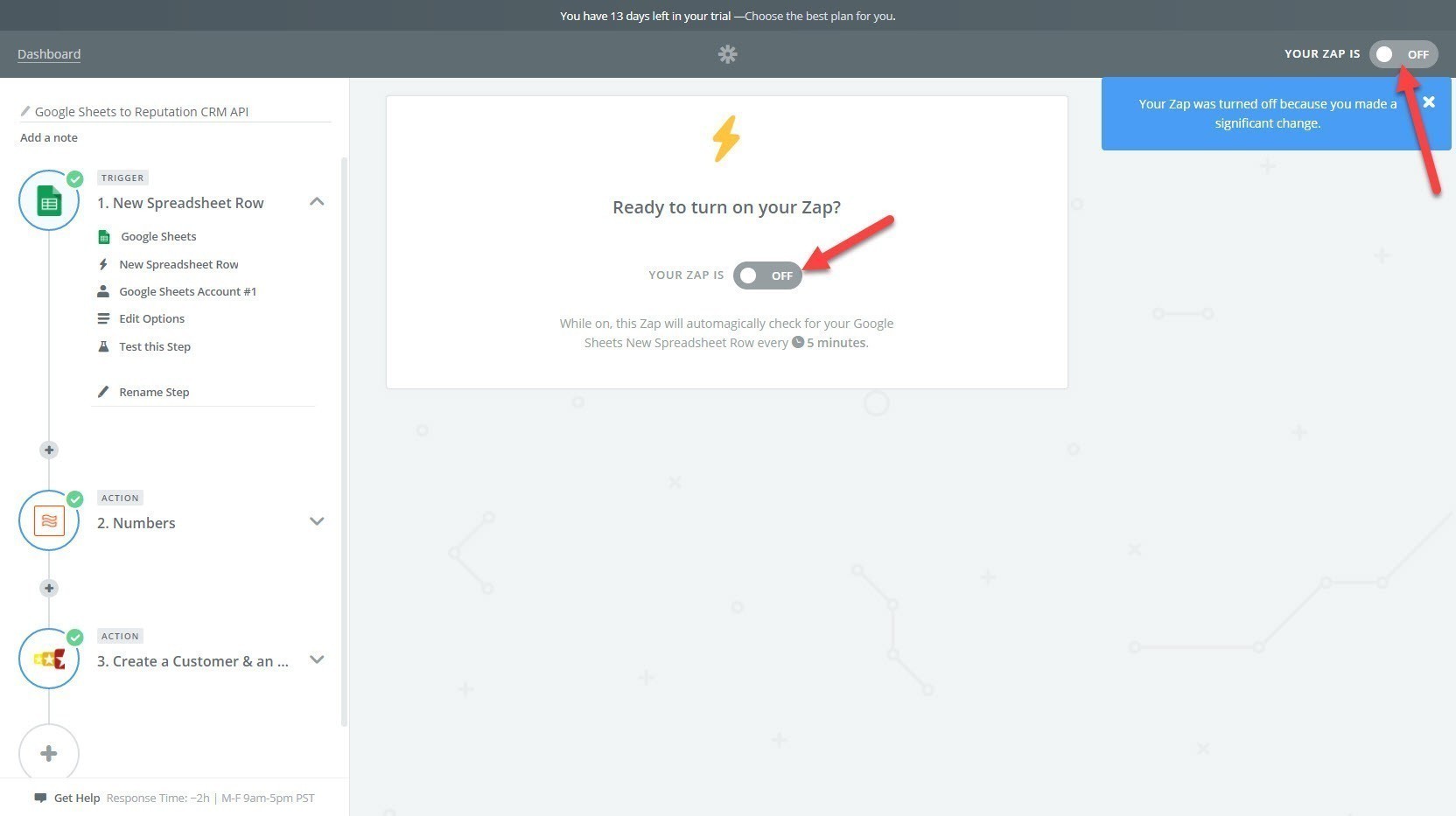
You need to turn the Zap On.