The ISO Standard ISO/FDIS 20488 says:
5.5.1 Control of the identity of review authors
The review administrator shall have a process in place to verify that the review author is a real person, and confirm that the contact details provided are genuine and correspond to a real person. This may be carried out for a random sample of review authors, or for those it suspects do not meet the terms and conditions or are flagged for further investigation.
If this process is in place, it should be made clear to all review authors, when submitting a review that this verification might take place, and the conditions under which it will be performed.
The review administrator should confirm the identity of the review author. This may be accomplished by, but is not limited to, one of more of the following methods:
a) verifying the email address by sending one or more emails and awaiting a response;
b) verifying the review author’s domain name and email address extension in comparison with the online review subject and/or the name of the evaluated product or service;
c) sending an email that asks the review author to confirm their registration by clicking on a link;
d) verification by a program that protects websites;
e) verification by telephone call or SMS;
f) verification of identification by Single Sign-On (SSO);
g) verification of identification by geolocation or IP address;
h) verification by the review administrator that the review author’s email address is valid prior to publishing a first review.
i) Verify it by using a single user per email address.
Here is how Reputation CRM complies:
1°) CUSTOMER RECEIVES AN EMAIL / SMS REVIEW INVITATION WHEN INSERTED INTO THE REPUTATION BUILDER
Before sending out Review Invitations via Email, all email addresses are tested using the ListWise HQ API. Check this article for more information: How does the email sending process of the Reputation Builder work?
We use the following process recommended by the ISO standard: a) verifying the email address by sending one or more emails and awaiting a response;
2°) CUSTOMER LEAVES A REVIEW
We also use the following process recommended by the ISO standard: f) verification of identification by Single Sign-On (SSO);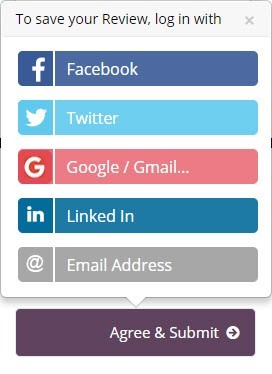
Single Sign-On (SSO) via Facebook, Google, Twitter, LinkedIn is available on the Review Form but, because we believe that the review could have been written using a fake social profile, we go even further when checking the identity of review authors before publishing a review. Here is how we proceed.
We use the following process recommended by the ISO standard: h) verification by the review administrator that the review author’s email address is valid prior to publishing a first review.
A Thank You Email always get sent to the reviewer after leaving a review.
CUSTOMER IS NOT VERIFIED: the customer was not inserted using the check-in form or via the Reputation Builder: the customer used the Review Page or the Review form without tracking
A) If the email address bounces AND we do not have a mobile phone number: the review gets depublished
An Example:
In Users Profiles, when the email address bounces, we display: User Email bounced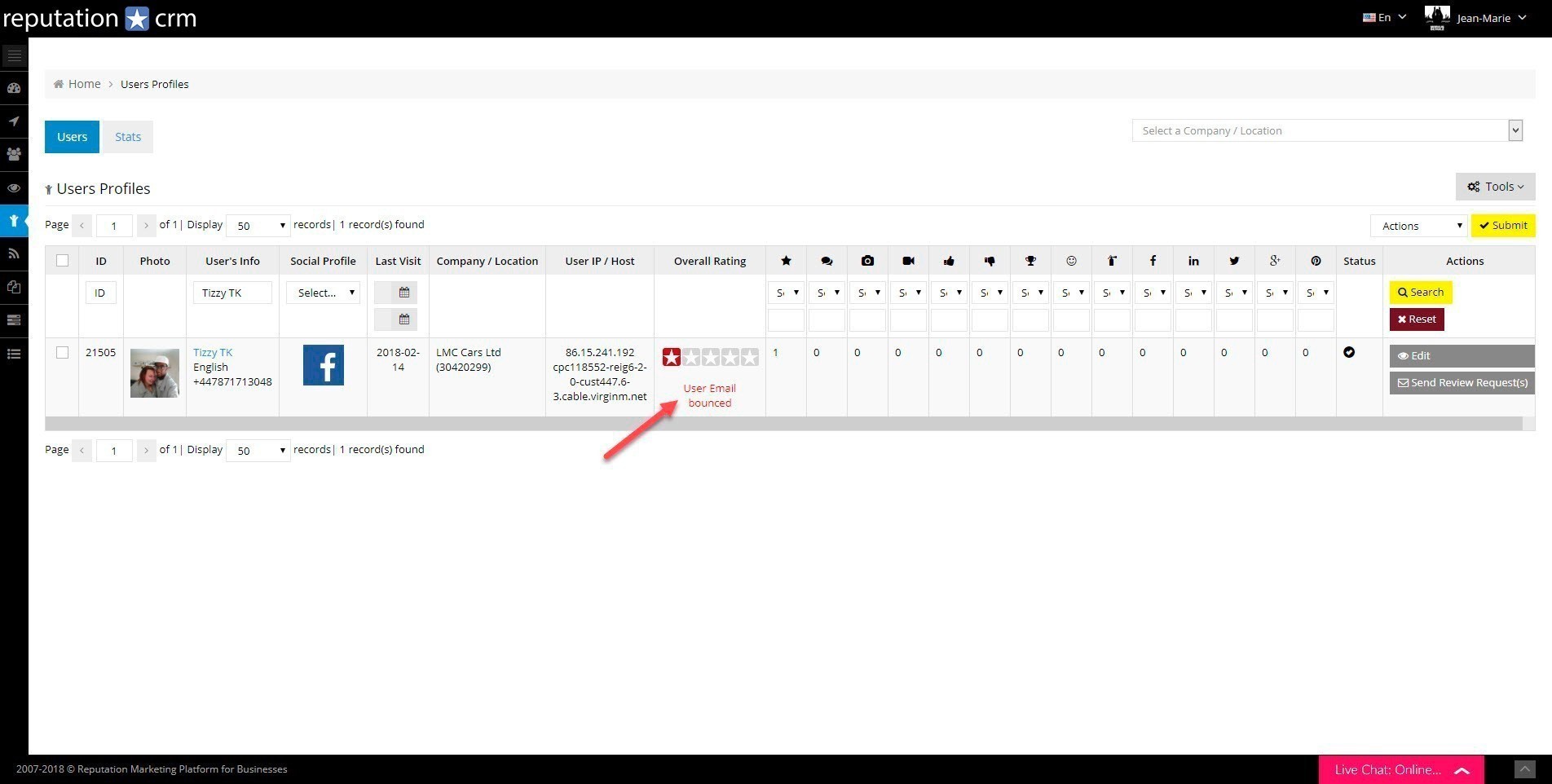
NOTE: This reviewer used Single Sign-On (SSO) using Facebook Login but the email address we got from Facebook bounced!
In the User Profile Activities Tab, you can see that the reviewer used the Review Page Form to write the review (so it is not a VERIFIED CUSTOMER):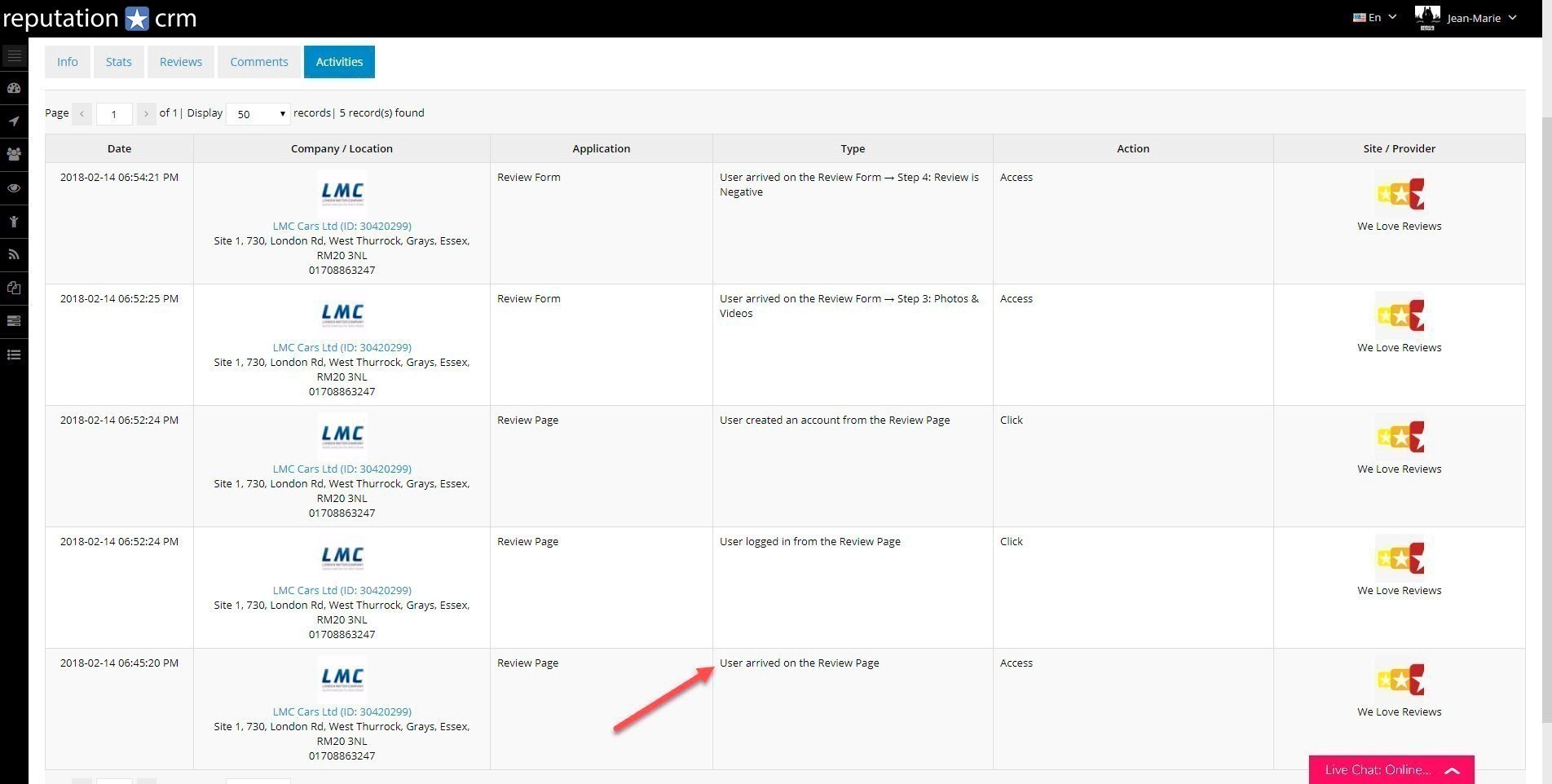
In Reputation Control, the review gets depublished because the customer can't be verified: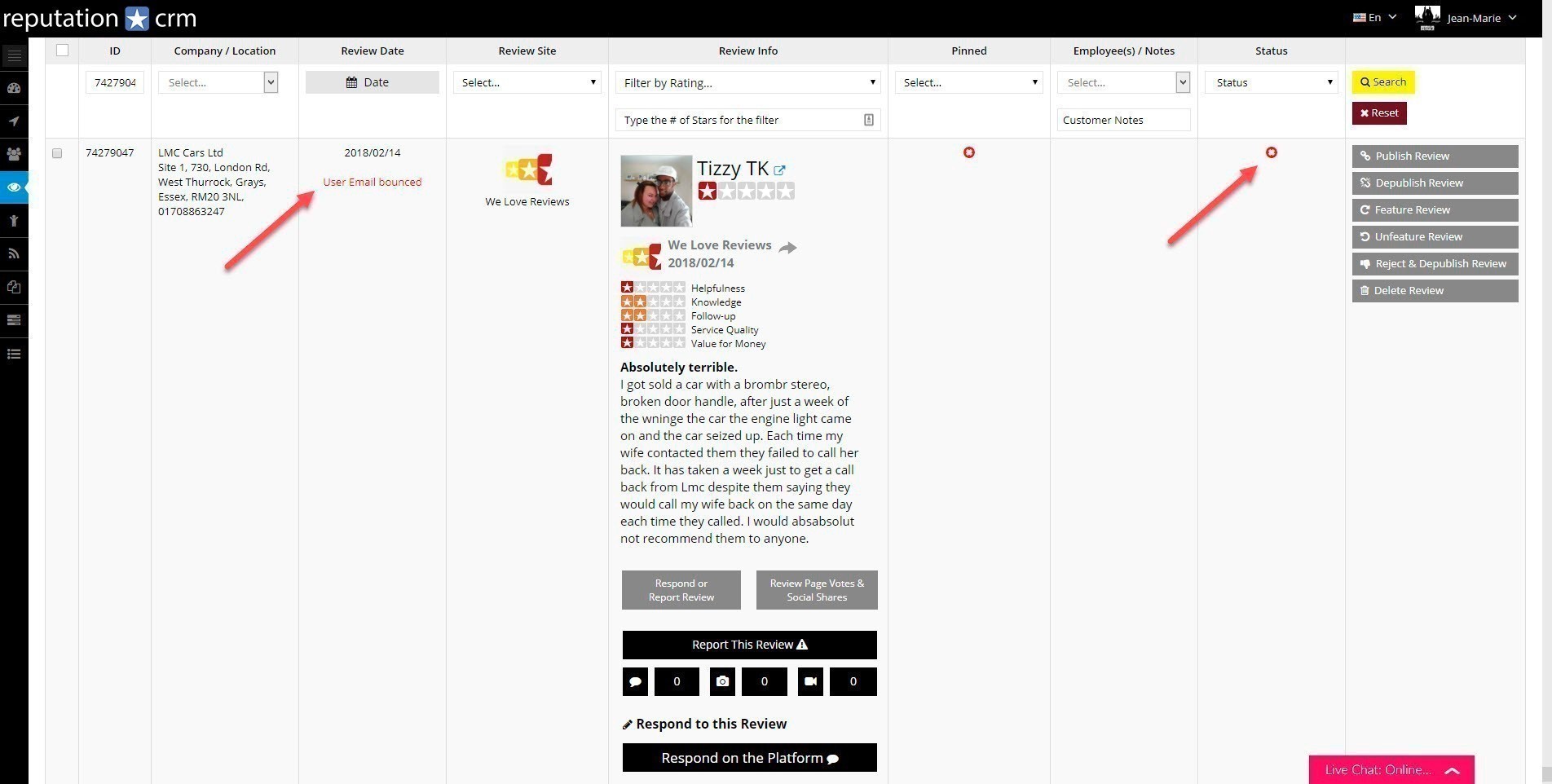
NOTE: In the example above, the overall rating of the review is NEGATIVE but, because we process POSITIVE and NEGATIVE reviews in the same exact way, a positive review would also get depublished if the reviewer email address bounced.
B) If the email address bounces BUT we collected (on the review form) a mobile phone number that was not inserted via the Reputation Builder, the review also gets depublished
CUSTOMER IS VERIFIED: the customer was inserted using the check-in form or via the Reputation Builder
C) If the email address bounces BUT we have a mobile phone number that was inserted via the Reputation Builder (and the review was collected after the user clicked on the link inserted in the SMS message), the review stays in published mode.
An Example:
In Users Profiles, when the email address bounces, we display: User Email bounced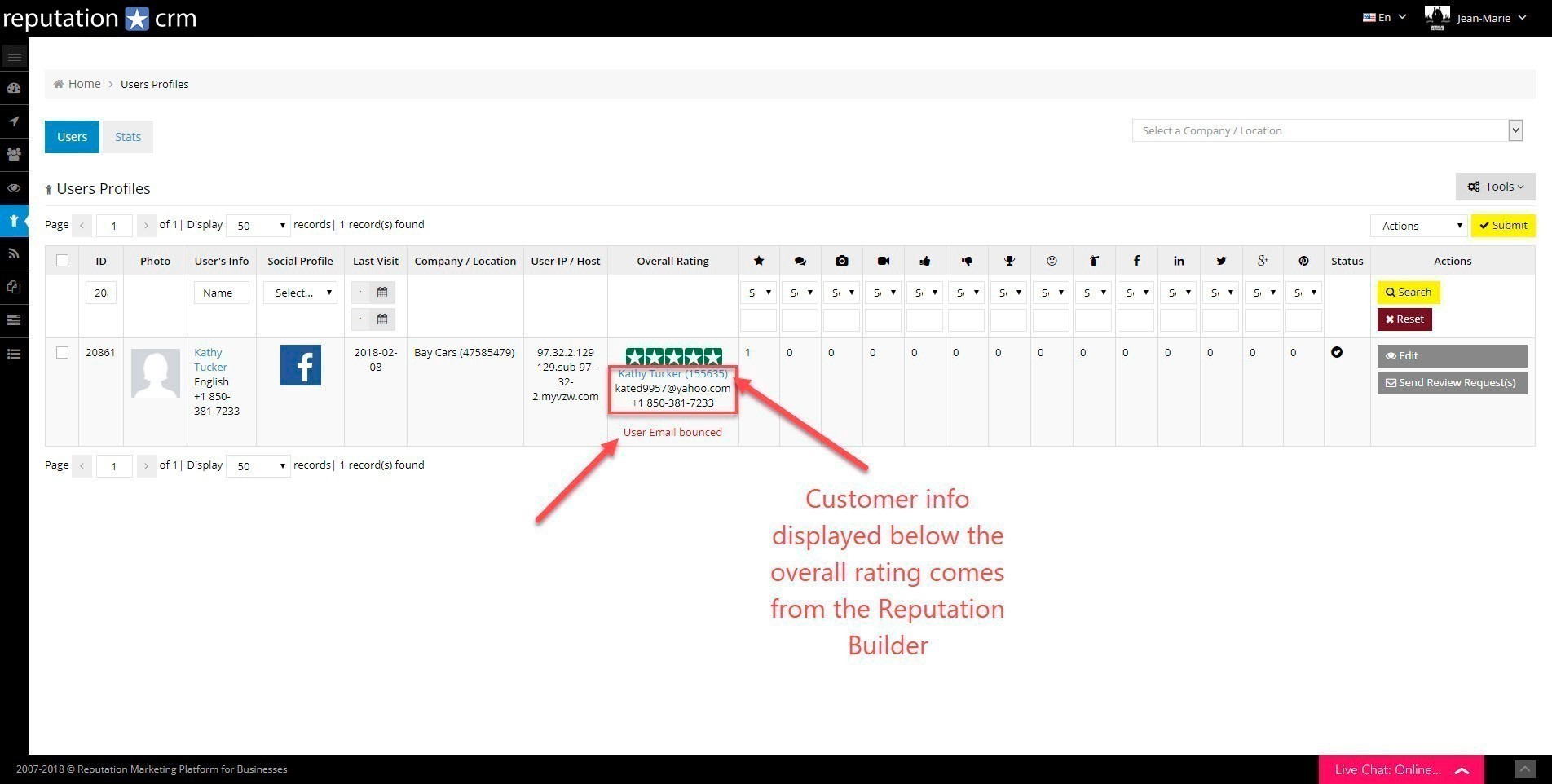
NOTE: Customer info displayed below the overall rating comes from the Reputation Builder. If you click on the Reviewer's Name, it will open the Customer Profile in Reputation Builder.
When you check the Customer in the Reputation Builder and hover the icon, we indicate that the Email Address bounced: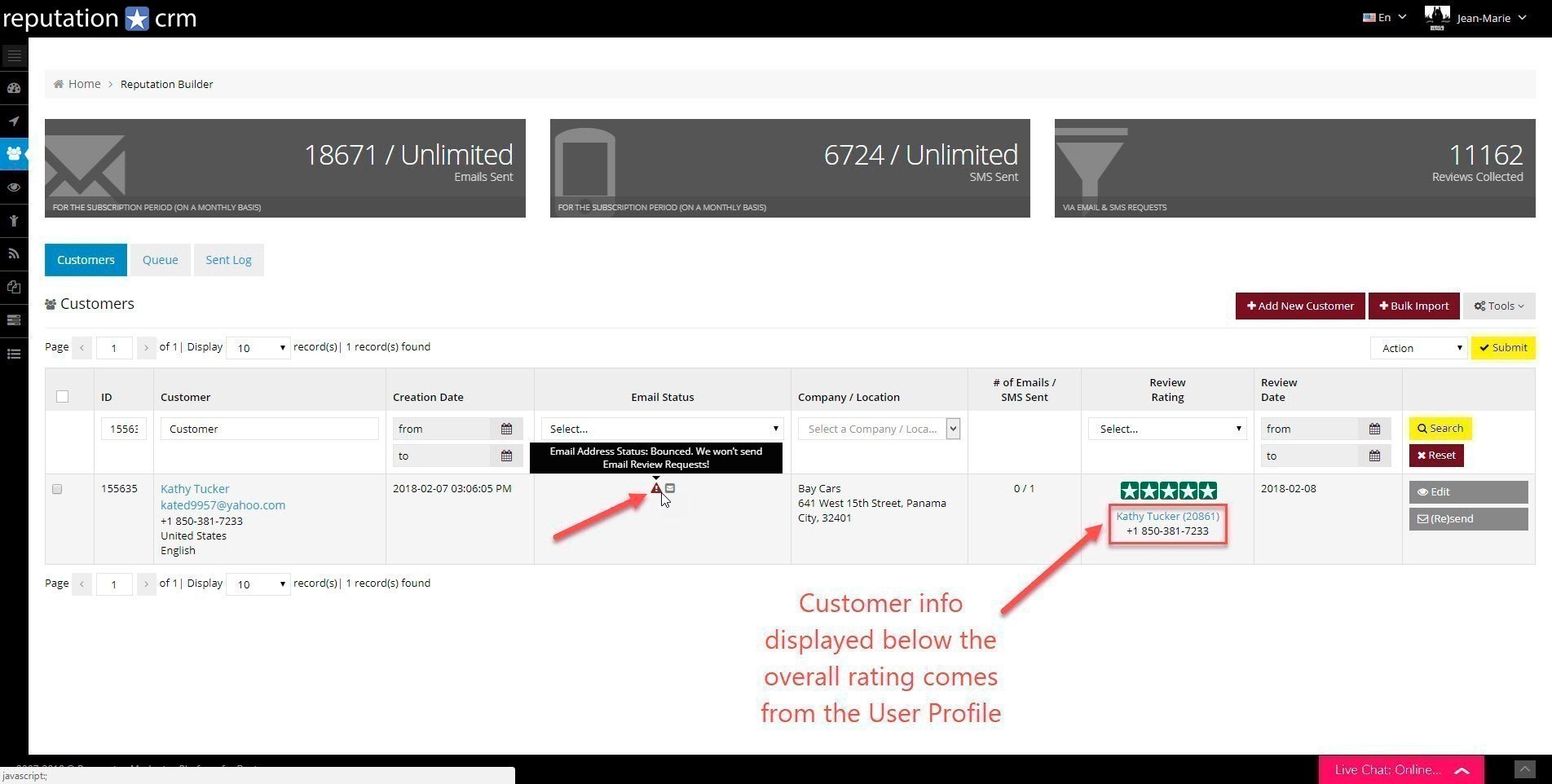
NOTE: Customer info displayed below the overall rating comes from the User Profile. If you click on the Reviewer's Name, it will open the User Profile in Users Profiles.
Now, let's take a look at the Sent Log Tab in Reputation Builder. The review was collected after an SMS was sent: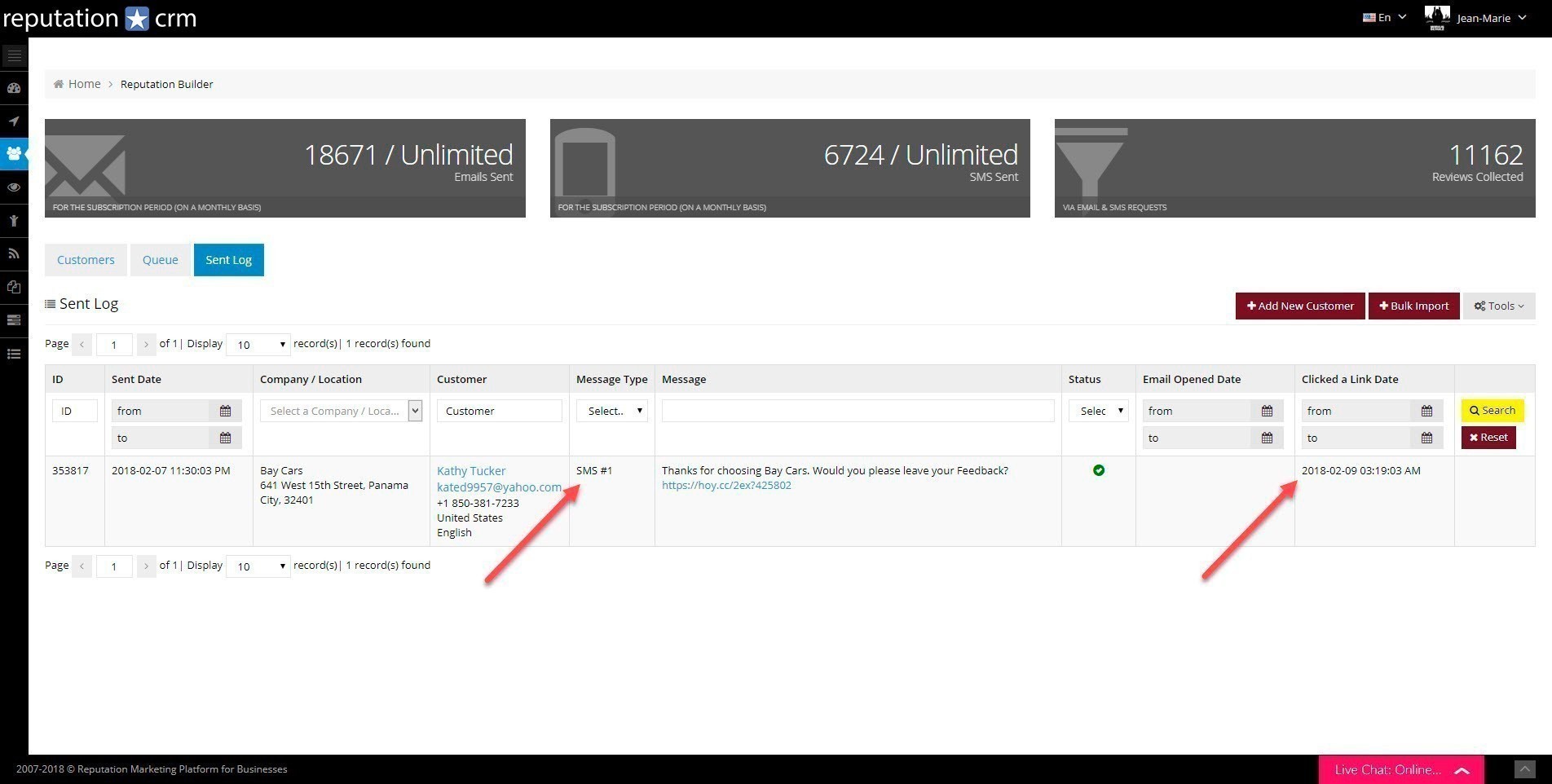
NOTE: You can confirm that the review was indeed collected after receiving the SMS by checking the Clicked a Link Date column.
and that is why the review is still published in Reputation Control and will be visible on the Review Page: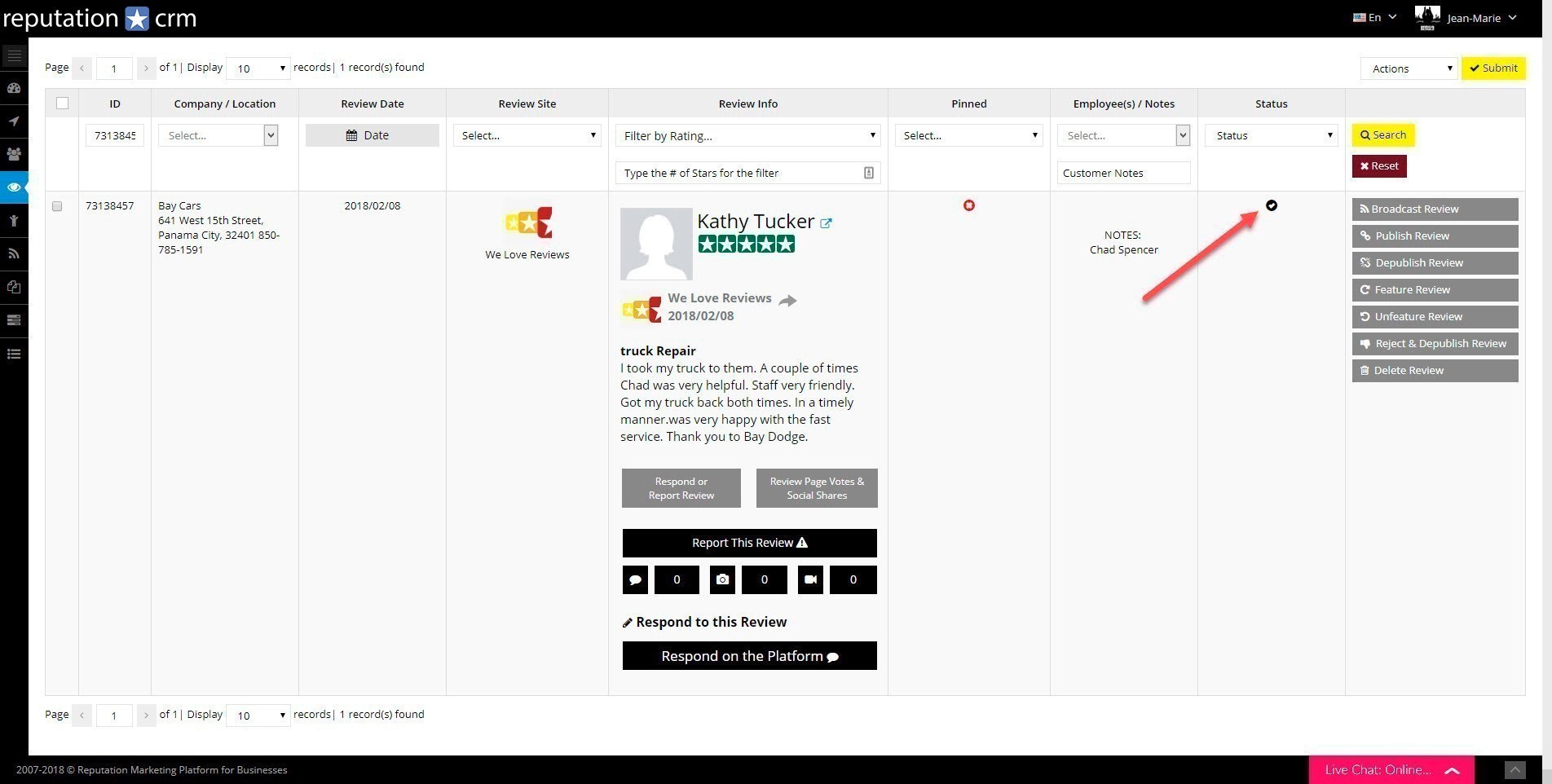
ADDITIONAL INFORMATION: Please also read Which reviews make it to VERIFIED CUSTOMER status and which do not?