Depending on the type of website you wish to embed the Review Page to, the integration steps can differ a lot, but here is a description of what you need to do to achieve the Review Page integration on any website.
1. GRAB THE EMBED CODE
You will find the Review Page Embed codes (we have 2 versions of the code: one with the right column and one without), in the section below of the Company / Location: Widgets -> Review Page Widgets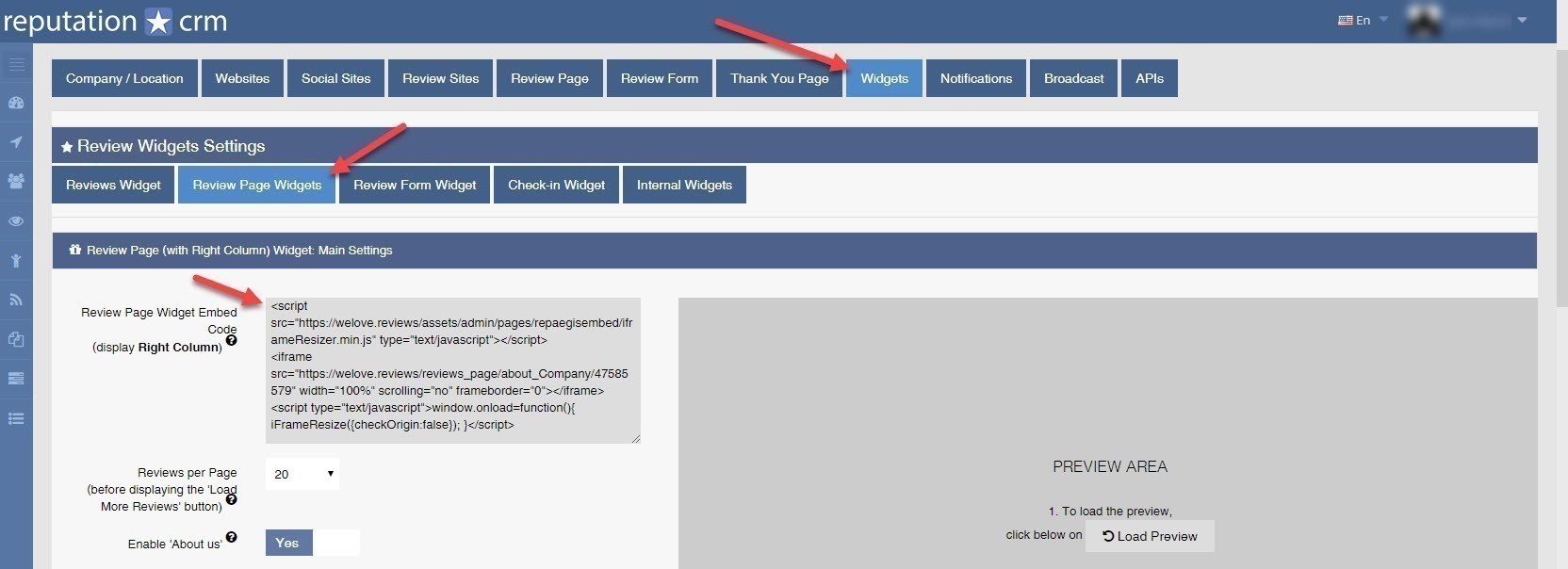
Here is how to select the Embed code:
- Select by clicking and dragging your mouse in the field: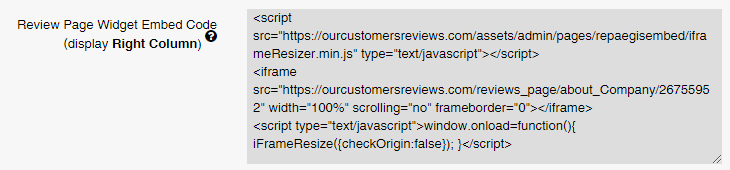
- Copy the code to the Clipboard
2. CREATE A NEW PAGE ON THE WEBSITE
INSTRUCTIONS:
- Create a Full Width page (with no bottom widgets and no left or right column) -> Example here: https://www.ronskinnerandsons.co.uk/our-online-reviews.php
- You must not change the supplied script or the iframe code, as we load an autogrow script that extends the Review Page automatically as the user scrolls to read more reviews
- You must make sure that the javascripts get loaded properly otherwise the Review Page autogrow will not happen.
- If your website text editor strips the javascript when saving the article (or post), you will have to load the javascript in the header of the page in the head section.
- When using WordPress, Joomla!, Drupal or any other CMS, you can usually install a plugin to add scripts to the header.
Best URL to use:
In search engines, customers search for Company Name + Reviews, so the best url to use is: https://[DOMAINNAME]/reviews
Page title:
{COMPANY_NAME} Reviews
Meta Description:
Read {COMPANY_NAME} Reviews. {COMPANY_NAME} cares! Every time a customer leaves feedback, we listen. Read what some of our customers had to say.
Page Content:
Before embedding the Review Page Code, you should insert a text similar to the one below:
At {COMPANY_NAME} we believe in doing things right! So we really do care! Every time a customer leaves feedback, we listen. To gather real customer feedback, we use an independent review platform: We Love Reviews. Read below what some of our customers had to say about {COMPANY_NAME}.
You can use the form below to leave your own review. If you are not 100% satisfied with your experience with our dealership, please contact our General Manager {MANAGER_NAME} directly to help resolve the situation. Please contact him at {PHONE_NUMBER} or by email at {EMAIL_ADDRESS}
AND PASTE THE REVIEW PAGE EMBED CODE.
Here is some example HTML with the javascript at the end (starting from the red arrow below):
3. CREATE A REVIEWS MENU OR SUB-MENU ITEM IN THE NAVIGATION BAR
MENU TITLE: Reviews
... and Link to: https://[DOMAINNAME]/reviews
NOTE: Integrating the Review Page can be tricky if your WordPress theme or Joomla! template is complex or your website hoster has developed a custom CMS.
We provide support to embed the Review Page and so far, we have always succeeded, even in the most complex cases that require writing and adding CSS code to the website.
So if you feel you can't do it yourself or your webmaster is not a CSS guru, contact support!