Google released a tool that allows small businesses, with a Google My Business listing, to auto-generate signage to place outside your store. The tool named Small Thanks With Google includes snippets from positive Google reviews. For right now, the tool is only available for businesses in the United States and Puerto Rico.
HOW TO USE IT
1. Go to: https://smallthanks.withgoogle.com/
2. Search for your business:
3 . Let me magic happen and choose the poster template you want to use
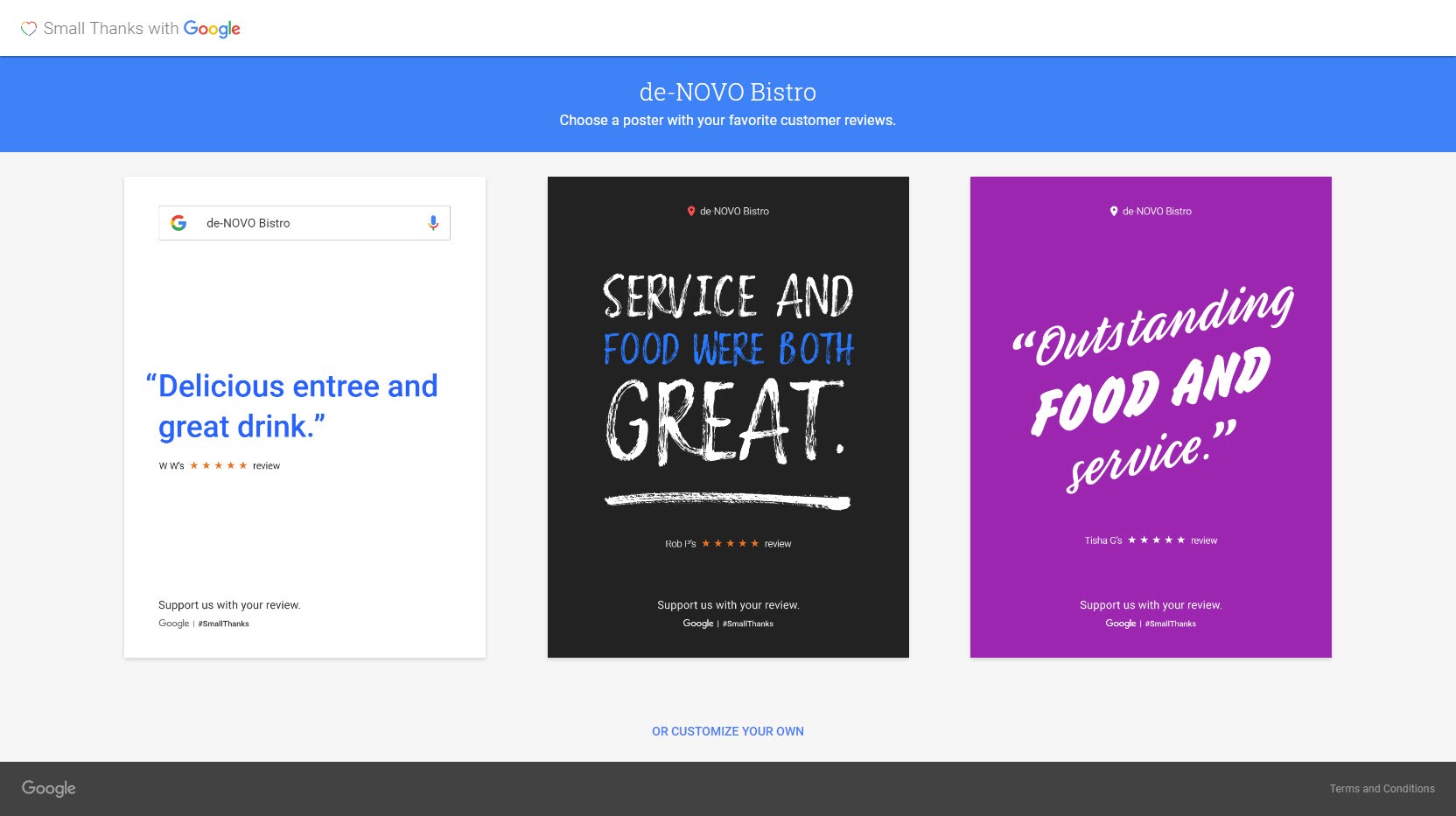
4. Download a high resolution PDF of the poster and / or share on social media.
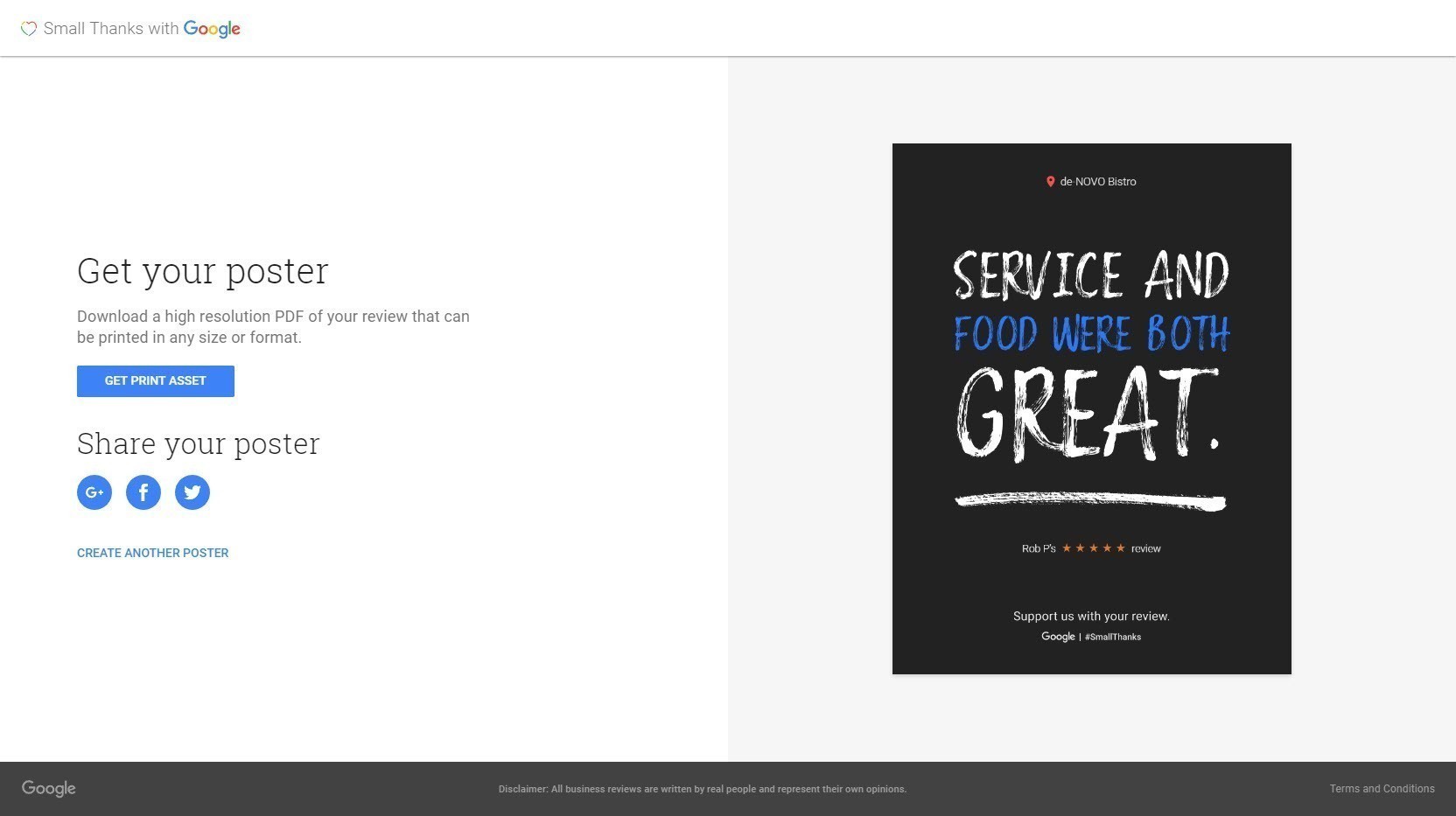
5. IMPROVE THE POSTER
A smart idea before sending the poster to print: add your Check-in Form QR Code and Check-in Short URL.
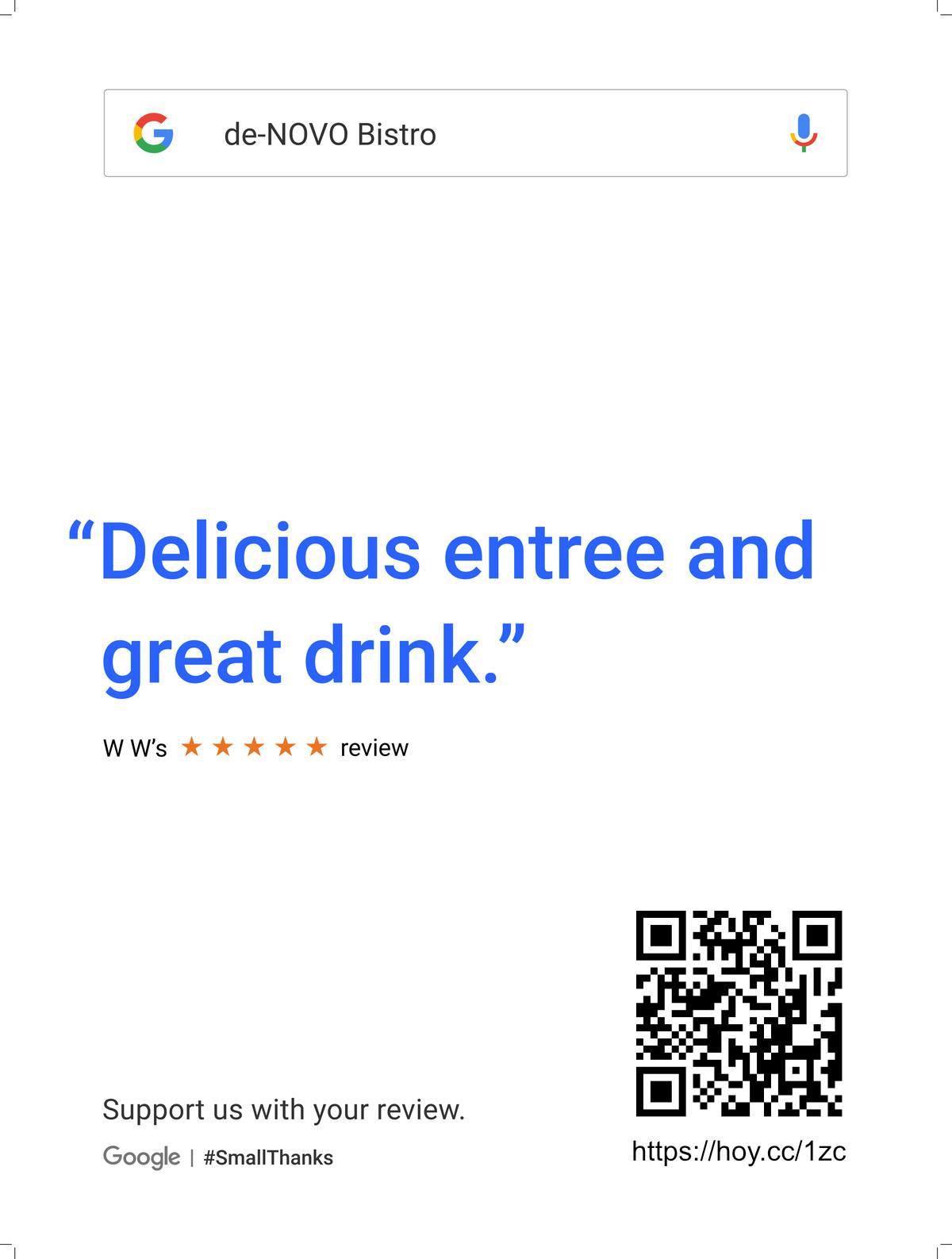 |
 |
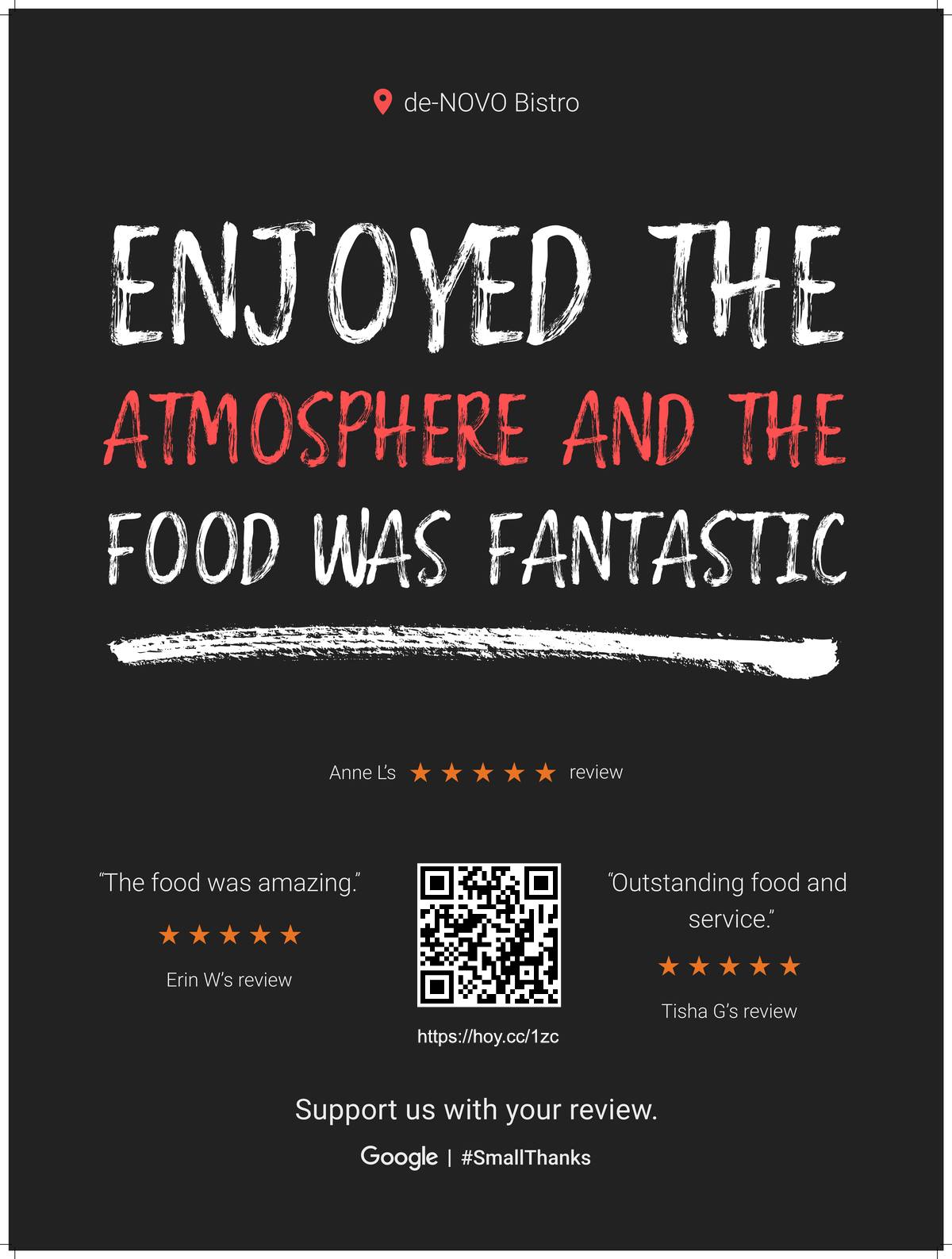 |
REMINDER
The integrated Printing Center inside Reputation CRM does much more. It has over 40 different documents sizes to choose from and can generate Standard or Custom read-to-print documents in multiple languages: https://reputationcrm.com/printing-center
 |
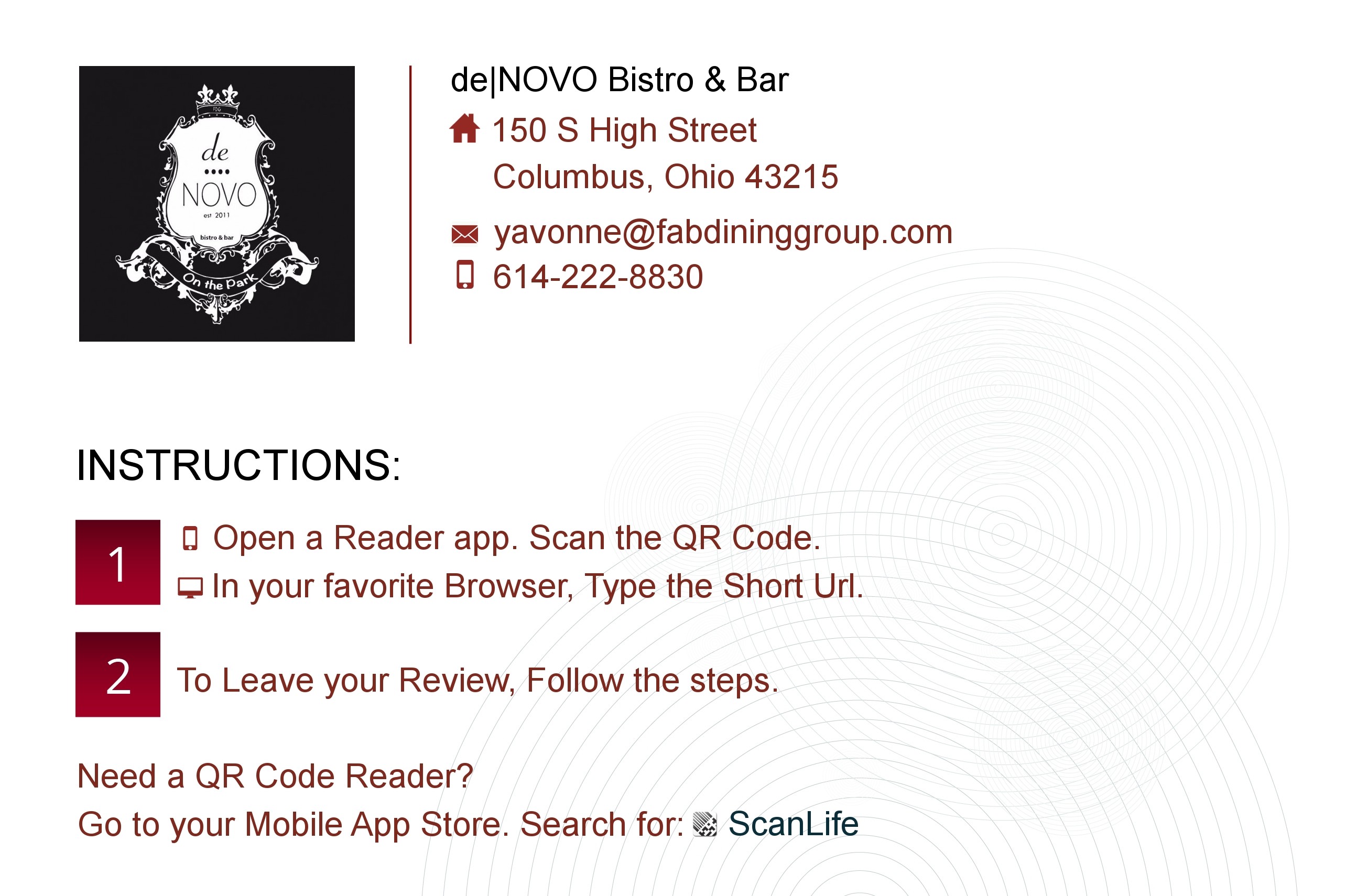 |
 |
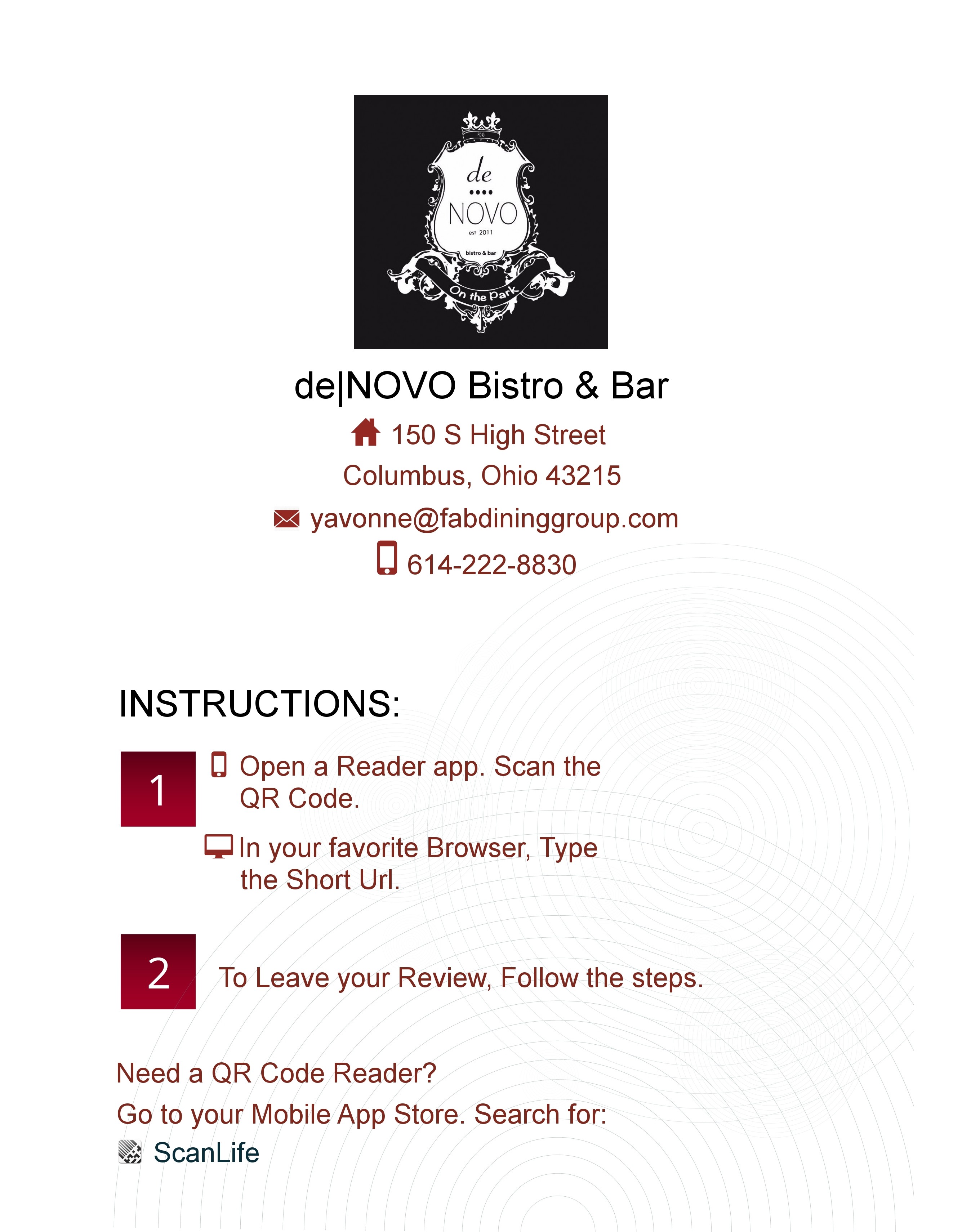 |